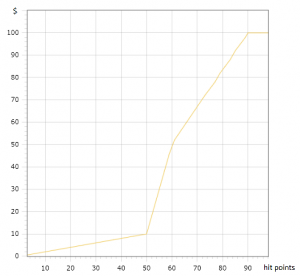Difference between revisions of "Market Value"
Jump to navigation
Jump to search
| (27 intermediate revisions by 9 users not shown) | |||
| Line 1: | Line 1: | ||
| + | [[File:Graph1.png|thumb|right|This graph shows dependence item sell price multiplier($) from item hit points. ]] | ||
{{Stat | {{Stat | ||
| + | | def name = MarketValue | ||
| + | | label = market value | ||
| + | | description = The market value of an object.<br/>The actual trade price will be adjusted by [[Trade Price Improvement|negotiation skill]], relationship status, and other contextual factors. | ||
| + | | min value = 0 | ||
| round to five over = 200 | | round to five over = 200 | ||
| − | | to string style = | + | | to string style = Money |
| − | | | + | | minified thing inherits = true |
| + | | show on untradeables = false | ||
| + | | scenario randomizable = true | ||
| + | | category = BasicsImportant | ||
| + | | display priority in category = 2510 | ||
| + | | worker class = StatWorker_MarketValue | ||
| + | | parts = StatPart_Quality, StatPart_WornByCorpse, StatPart_IsCorpseFresh, StatPart_WeaponTraitsMarketValueOffset, StatPart_Biocoded, StatPart_Genes, StatPart_Health, StatPart_Age | ||
}} | }} | ||
If not explicitly specified, an item's market value defaults to a formula-determined value: | If not explicitly specified, an item's market value defaults to a formula-determined value: | ||
| − | <big>''M'' = (''I'' + ''W'' × 0. | + | <big>''M'' = (''I'' + ''W'' × 0.0036) × ''Q'' × ''H''</big> |
where | where | ||
| − | * ''I'' = combined market value of all ingredients | + | * ''I'' = combined market value of all ingredients |
| − | * ''W'' = work to make the item | + | * ''W'' = work in [[ticks]] to make the item, where there are 60 ticks to a second. The game displays this in the item information window in ''seconds'', which assumes 1x game speed and 100% work speed even when the base workspeed is lower than 100%. The displayed value also rounds the work value to the nearest second for example - an item that takes 35 ticks to make will be displayed in-game as taking 1 Work, despite taking only 0.583 seconds to construct at 100% speed. An approximation of the value for ''W'' can be found by multiplying the in-game Work displayed by 60, but the exact value is defined in the XML in ticks by the ''WorkToMake'', or for buildings the ''WorkToBuild'', stats. |
| − | * ''Q'' = quality multiplier | + | * ''Q'' = quality multiplier. See [[quality]] for details. |
| − | * ''H'' = health multiplier | + | * ''H'' = health multiplier. An item retains 100% of its value down to 90% HP, then loses 1.67% of its maximum value per 1% HP lost between 90% and 60% HP, 4% of its maximum value per 1% HP lost between 60% and 50% HP, and 0.2% of its maximum value per 1% HP lost between 50% and 0% HP. The item will have 50% of its maximum value at 60% HP and only 10% of its maximum value at 50% HP. The health multiplier only applies to certain items, as controlled by their XML definition. See [[Deterioration]] for details. |
Items with a market value of above 200 will have their market value rounded to be divisible by 5, with a remainder of 2.5 being rounded down. Prices over $10 will be rounded to the nearest whole number. | Items with a market value of above 200 will have their market value rounded to be divisible by 5, with a remainder of 2.5 being rounded down. Prices over $10 will be rounded to the nearest whole number. | ||
| − | + | [[Tainted]] apparel has its market value reduced by 90%. | |
| − | ==Version | + | [[File:SteelLargeSculptureGood.png|thumb|Steel Large Sculpture (Good) market value demonstrates that a) value rounding happens only post-quality multiplier and b) 2.5 remainder is rounded down. ]] |
| − | *[[Version/1.1.2618|1.1.2618]] - Prices now only display decimals when under $10. | + | |
| + | == Pawn value == | ||
| + | {{Rewrite|section=1|reason= Cleanup, formatting, linking TO this section from relevant pages such as Human, Human resources etc}} | ||
| + | |||
| + | # Take the base MarketValue of the pawn (1750 for humans) | ||
| + | # Calculate a quality factor: | ||
| + | ## Start with 100%. | ||
| + | ## Reduce that value by up to 80% based on current health condition | ||
| + | ## Multiply by 0.6 for each Capacity (Sight, Moving, Manipulation, etc) the pawn currently is incapable of | ||
| + | ## Multiply by value between 0.5 and 1.0 for each Capacity the pawn is currently capable of (this sounds like it can be less than 0.6, but in practice most Capacities become disabled long before 0%) | ||
| + | ## Multiply by a factor based on the pawn's average skills defined by the line chart with the points: 0 = 20%, 5.5 = 100%, 20 = 300% | ||
| + | ## Multiply by the pawn's current lifeStage's marketValueFactor | ||
| + | ## Multiply by each of the pawn's traits' marketValueFactorOffset (individually) | ||
| + | ## Add 20% of the pawn's Beauty stat. | ||
| + | ## If the quality factor is below 10% at this point, use 10% instead. | ||
| + | ## Multiply the MarketValue by the quality factor. | ||
| + | # Calculate a price offset: | ||
| + | ## Start with 0. | ||
| + | ## For every hediff that has a priceOffset, add the priceOffset. | ||
| + | ## For every hediff that does not have a priceOffset but spawns an item when harvested or removed, add that spawned item's BaseMarketValue (this counts both bionics as well as harvestable organs like hearts and lungs) | ||
| + | ## Add the total offset to the MarketValue | ||
| + | |||
| + | == Version history == | ||
| + | * [[Version/1.1.2618|1.1.2618]] - Prices now only display decimals when under $10. | ||
| + | |||
| + | == See also == | ||
| + | * [[Sell Price Multiplier]] | ||
| + | * [[Trade Price Improvement]] | ||
| + | * [[Trade]] | ||
Latest revision as of 14:57, 27 September 2024
Market Value is a stat: The market value of an object.
The actual trade price will be adjusted by negotiation skill, relationship status, and other contextual factors. Its minimum allowed value is 0 ![]() .
.
If not explicitly specified, an item's market value defaults to a formula-determined value:
M = (I + W × 0.0036) × Q × H
where
- I = combined market value of all ingredients
- W = work in ticks to make the item, where there are 60 ticks to a second. The game displays this in the item information window in seconds, which assumes 1x game speed and 100% work speed even when the base workspeed is lower than 100%. The displayed value also rounds the work value to the nearest second for example - an item that takes 35 ticks to make will be displayed in-game as taking 1 Work, despite taking only 0.583 seconds to construct at 100% speed. An approximation of the value for W can be found by multiplying the in-game Work displayed by 60, but the exact value is defined in the XML in ticks by the WorkToMake, or for buildings the WorkToBuild, stats.
- Q = quality multiplier. See quality for details.
- H = health multiplier. An item retains 100% of its value down to 90% HP, then loses 1.67% of its maximum value per 1% HP lost between 90% and 60% HP, 4% of its maximum value per 1% HP lost between 60% and 50% HP, and 0.2% of its maximum value per 1% HP lost between 50% and 0% HP. The item will have 50% of its maximum value at 60% HP and only 10% of its maximum value at 50% HP. The health multiplier only applies to certain items, as controlled by their XML definition. See Deterioration for details.
Items with a market value of above 200 will have their market value rounded to be divisible by 5, with a remainder of 2.5 being rounded down. Prices over $10 will be rounded to the nearest whole number.
Tainted apparel has its market value reduced by 90%.
Pawn value[edit]
| This section is suggested to be rewritten. Reason: Cleanup, formatting, linking TO this section from relevant pages such as Human, Human resources etc. You can help the RimWorld Wiki by improving it. |
- Take the base MarketValue of the pawn (1750 for humans)
- Calculate a quality factor:
- Start with 100%.
- Reduce that value by up to 80% based on current health condition
- Multiply by 0.6 for each Capacity (Sight, Moving, Manipulation, etc) the pawn currently is incapable of
- Multiply by value between 0.5 and 1.0 for each Capacity the pawn is currently capable of (this sounds like it can be less than 0.6, but in practice most Capacities become disabled long before 0%)
- Multiply by a factor based on the pawn's average skills defined by the line chart with the points: 0 = 20%, 5.5 = 100%, 20 = 300%
- Multiply by the pawn's current lifeStage's marketValueFactor
- Multiply by each of the pawn's traits' marketValueFactorOffset (individually)
- Add 20% of the pawn's Beauty stat.
- If the quality factor is below 10% at this point, use 10% instead.
- Multiply the MarketValue by the quality factor.
- Calculate a price offset:
- Start with 0.
- For every hediff that has a priceOffset, add the priceOffset.
- For every hediff that does not have a priceOffset but spawns an item when harvested or removed, add that spawned item's BaseMarketValue (this counts both bionics as well as harvestable organs like hearts and lungs)
- Add the total offset to the MarketValue
Version history[edit]
- 1.1.2618 - Prices now only display decimals when under $10.