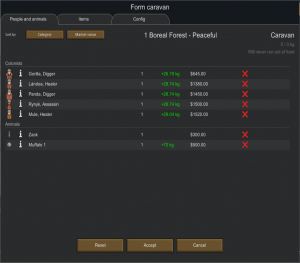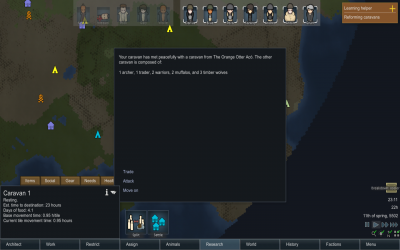Difference between revisions of "Caravan"
(→Movement Speed: marked as outdated) |
Arcangelus (talk | contribs) m (Added Nav Box) |
||
| (80 intermediate revisions by 22 users not shown) | |||
| Line 1: | Line 1: | ||
| + | <!--Top Nav Box--> | ||
| + | {| align=center | ||
| + | | {{Gameplay_Nav}} | ||
| + | |} | ||
| + | ---- | ||
| + | <!-- End of Nav --> | ||
{{TOCright}} | {{TOCright}} | ||
| + | {{Stub|reason=Bedroll mechanics inc. rest efficiency, couples, etc}} | ||
| + | {{For|caravans visiting you from other factions|Trader}} | ||
| − | '''Caravans''' are a group of one or more colonists who gather together for different purposes. Goods can be carried by animals, colonists, or prisoners to facilitate trading on your own schedule; a caravan can also act as a raid squad to attack other establishments. Each caravan is represented on the [[Menus#World|world map]] by a yellow icon. Double-clicking a caravan will select all caravans on the screen, allowing them all to be ordered to a single destination. | + | '''Caravans''' are a group of one or more colonists who gather together for different purposes and leave the current map tile. Goods can be carried by animals, colonists, or prisoners to facilitate trading on your own schedule; a caravan can also act as a raid squad to attack other establishments. Each caravan is represented on the [[Menus#World|world map]] by a yellow icon. Double-clicking a caravan will select all caravans on the screen, allowing them all to be ordered to a single destination. |
| − | Sending caravans out from your home, instead of just waiting for other tribes to come to you, | + | Sending caravans out from your home, instead of just waiting for other tribes to come to you, creates trade opportunities at your pace, rather than waiting for random traders to arrive at your location. It also provides a wider selection of goods since friendly outposts have much more inventory than the limited selection traders (who are restricted by carrying capacity) show up with. Also, you get a 2% price bonus for direct trading. It also avoids the cost for requesting traders at the [[comms console]]. |
== Creation == | == Creation == | ||
| − | + | {| class="wikitable" style="text-align:center;" | |
| − | [[File:Form caravan | + | | [[File:Form Caravan.png|Form caravan|64px]] |
| + | | [[File:Abandon Home.png|Abandon settlement|64px]] | ||
| + | |- | ||
| + | | Form caravan | ||
| + | | Abandon settlement | ||
| + | |} | ||
In the World map, select the colony icon and click <tt>'Form caravan'</tt>. A dialog is shown to assign pawns, animals, and items. You can create multiple caravans. | In the World map, select the colony icon and click <tt>'Form caravan'</tt>. A dialog is shown to assign pawns, animals, and items. You can create multiple caravans. | ||
| Line 14: | Line 27: | ||
=== People and Animals === | === People and Animals === | ||
| − | + | When forming a caravan, the first pop-up menu has the player choose which pawns will join the caravan, including colonists, [[animal]]s, any [[prisoner]]s you want to transport, and, if you have [[Biotech]], any [[Mechanoid]]s your Mechanitor{{BiotechIcon}} possesses. At least one colonist must be chosen. Make sure to select those whose health is in optimal condition, as wounded or sick pawns slow the caravan down. | |
| − | There are three different | + | There are three different ways that caravans are formed: |
| − | |||
| − | |||
| − | |||
| − | + | * A caravan ''without'' pack animals forms the quickest. Colonists only need to pack items into their personal inventory and can exit the map rather quickly. | |
| + | * A caravan ''with'' pack animals suffers from a loading phase where colonists must load selected items into the animal's inventory. This can take a long time if there are lots of items to pack or there aren't many [[work#haul|haulers]] available. | ||
| + | * A caravan already traveling in the World Map will reform instantly and not require a loading phase, regardless of pack animals. | ||
| − | The caravan will take the name of the best negotiator in the caravan. | + | Incapacitated pawns cannot be chosen to join the initial caravan. Once your caravan is traveling, though, colonists can carry incapacitated humans and animals at a reduced speed. |
| + | |||
| + | The caravan will take the name of the best negotiator in the caravan (highest social skill.) | ||
| + | |||
| + | Mechanoids {{BiotechIcon}} inside a caravan without their overseer Mechanitor cannot be commanded to do anything when drafted as there is no signal for them to move or command to move towards, but can still be brought over as a caravan as long as the Mechanitor in question still has enough bandwidth to maintain their control in anywhere. Mechanoids will always add their carrying capacity to the caravan, regardless of whether their overseer is in the caravan. | ||
[[File:Caravan party.png|300px]] | [[File:Caravan party.png|300px]] | ||
=== Items === | === Items === | ||
| − | Use the Items tab to select supplies. Only items located in your Stockpiles or Home Area are shown while initially packing; when reforming the caravan you can select any item on the map. | + | Use the Items tab to select supplies. Only items located in your Stockpiles or Home Area are shown while initially packing; when reforming the caravan, you can select any item on the map. |
The carrying capacity of humans and [[Pack animal|pack animals]] in a caravan is separate from their [[Carrying Capacity]] for hauling, and is given by their Body Size multiplied by 35. For humans, this includes the clothing, gear, and inventory that they already have. | The carrying capacity of humans and [[Pack animal|pack animals]] in a caravan is separate from their [[Carrying Capacity]] for hauling, and is given by their Body Size multiplied by 35. For humans, this includes the clothing, gear, and inventory that they already have. | ||
Caravan carrying capacity: | Caravan carrying capacity: | ||
| − | + | {| {{STDT|c_08 sortable align-center}} | |
| − | + | ! Name !! [[Property:Type|Type]] !! [[Property:Pack Capacity|Pack capacity]] (kg) | |
| − | + | {{#ask: [[Category:Pack Animal]] OR [[Pack Capacity::+]] [[Resource 1::+]] | |
| − | + | | ?Type | |
| − | + | | ?Pack Capacity | |
| − | + | | sort = From DLC, Type, Name | |
| − | + | | format = template | |
| − | + | | template = Ask Table Formatter | |
| − | + | | link = none | |
| + | }} | ||
| + | |} | ||
| − | Baby or juvenile animals have a reduced carrying capacity. | + | Baby or juvenile animals have a reduced carrying capacity according to their body size. |
If the colonist or animal is already carrying something (such as clothes worn), they will appear to have a reduced carry weight. | If the colonist or animal is already carrying something (such as clothes worn), they will appear to have a reduced carry weight. | ||
| Line 49: | Line 67: | ||
The combined carrying capacity and mass of selected items is listed at the top. Buttons are used to select items/amounts. A double arrow [>>] will take the full quantity of an item. The arrow [>M] indicates you cannot carry the full quantity, but it will automatically take the maximum amount. When over capacity, the arrow [M<] will return some or all of those items so that the mass total does not exceed the caravan's carrying capacity. | The combined carrying capacity and mass of selected items is listed at the top. Buttons are used to select items/amounts. A double arrow [>>] will take the full quantity of an item. The arrow [>M] indicates you cannot carry the full quantity, but it will automatically take the maximum amount. When over capacity, the arrow [M<] will return some or all of those items so that the mass total does not exceed the caravan's carrying capacity. | ||
| − | Modifier keys can be used to change the [>] | + | Modifier keys can be used to change the [>] and [<] arrows from +/−1 to: |
| − | {{Key|CTRL}}: + | + | |
| + | * {{Key|CTRL}}: +/−10 | ||
| + | * {{Key|SHIFT}}: +/−100 | ||
| + | * {{Key|CTRL}}+{{Key|SHIFT}}: +/−1000 | ||
If a caravan member dies in the close-up view, they will drop their items which must be picked up. If they die on the global map (such as from blood loss), their gear will be lost. If all party members die, the entire caravan disappears and everything is lost. | If a caravan member dies in the close-up view, they will drop their items which must be picked up. If they die on the global map (such as from blood loss), their gear will be lost. If all party members die, the entire caravan disappears and everything is lost. | ||
| Line 58: | Line 79: | ||
==== Food ==== | ==== Food ==== | ||
| − | + | Caravan members will feed as needed while traveling or resting, so long as there's food in the caravan inventory ''and'' they are [[Menus#Food_restriction|assigned]] to eat a type of food being carried. Colonists who are part of a caravan will automatically forage for raw food, with yield depending on the environment and the colonist's Growing [[skill]]. Foraging is not recommended as the caravan's ''primary'' food source, however, as it may result in food poisoning (2% chance/meal) like all raw food consumption. | |
| + | |||
| + | Herbivorous animals can generally graze on their environment for nutrition while traveling, except in extreme biomes like ice sheets and deserts. However, carnivorous and omnivorous animals cannot hunt nor scavenge while traveling in a caravan. Extra appropriate food must be brought for them or they will starve. | ||
| + | |||
| + | A caravan's '''time to destination''' is displayed in the inspect pane when a caravan is selected on the World Map screen. This allows for careful coordination of trip length and food stores when planning a caravan. | ||
| − | + | Most food spoils without refrigeration rather quickly. Supplies with the soonest expiration date are automatically consumed first. | |
| − | + | * [[Simple meal]]s will suffice for short journeys (spoils in 4 days). | |
| + | * [[Berries]] can last through mid-length journeys (up to 14 days), although they are less weight-efficient and add the chance (2%/meal) of food poisoning. | ||
| + | * [[Pemmican]] is useful for long-distance travel (lasts over 1 year). | ||
| + | * [[Packaged survival meal]]s are also excellent for long journeys (never expire). | ||
| − | |||
| − | |||
| − | |||
| − | |||
| − | + | While traveling, [[caravan#events|caravan events]] may trigger such as [[manhunter pack]]s or pirate raids, all of which generate ''mini-maps''. After threats have been eliminated, it's possible to scavenge a mini-map for food, game, herbal medicine, and other resources. All animals will automatically feed in a mini-map. | |
| − | + | After lingering on a mini-map for several days, the storyteller will spawn a raid as a way of forcing you to ''reform the caravan''. | |
| + | Upon reforming a caravan, all items, animals, and pawns must be manually selected to be included with your reformed caravan, or they'll be lost forever. | ||
=== Formation process === | === Formation process === | ||
| + | {| class="wikitable" style="text-align:center;" | ||
| + | | [[File:Forming Caravan.png|Badge for pawns forming caravan|64px]] | ||
| + | | [[File:Add To Caravan.png|Add to caravan|64px]] | ||
| + | | [[File:Remove From Caravan.png|Remove from caravan|64px]] | ||
| + | |- | ||
| + | | Badge for pawns<br/>forming caravan | ||
| + | | Add to caravan | ||
| + | | Remove from caravan | ||
| + | |} | ||
| − | Once the order to form the caravan is given, colonists and animals will gather around a [[caravan | + | Once the order to form the caravan is given, colonists and animals will gather around a [[caravan hitching spot]] or a random place within your home area and wait for all members to assemble. |
| − | It's recommended to put the caravan | + | It's recommended to put the caravan hitching spot inside your warehouse to reduce loading time. |
After assembly, they will gather any needed supplies, putting them on pack animals if available. When they finish, they will head out to the map edges and wait for the other members to arrive, then exit the colony map and enter the world map. | After assembly, they will gather any needed supplies, putting them on pack animals if available. When they finish, they will head out to the map edges and wait for the other members to arrive, then exit the colony map and enter the world map. | ||
| Line 85: | Line 119: | ||
[[File:Caravan loading.png|500px|thumb|none|Notice the loading process as colonist start to take items towards the animals of burden.]] | [[File:Caravan loading.png|500px|thumb|none|Notice the loading process as colonist start to take items towards the animals of burden.]] | ||
| − | Colonists will ignore any needs during the formation, except food (once they're starving they'll take a break to eat if food is available). Should they feel exhausted during the process, they won't rest in their bedrooms but collapse near the caravan | + | Colonists will ignore any needs during the formation, except food (once they're starving they'll take a break to eat if food is available). Should they feel exhausted during the process, they won't rest in their bedrooms but collapse near the caravan hitching spot. |
They will also override the 'Forbid' command, taking forbidden items. If there is less of an item than ordered (e.g. meals which other colonists ate during the process), members will take what they can and then carry on without stopping. | They will also override the 'Forbid' command, taking forbidden items. If there is less of an item than ordered (e.g. meals which other colonists ate during the process), members will take what they can and then carry on without stopping. | ||
| Line 91: | Line 125: | ||
A pawn can be temporarily interrupted by manually assigning them to do another task. They will resume caravan loading once the task is complete. | A pawn can be temporarily interrupted by manually assigning them to do another task. They will resume caravan loading once the task is complete. | ||
| − | Any mental break of its members will pause the process until that member recovers. Downing or killing that member will interrupt the process, causing it to be | + | Any mental break of its members will pause the process until that member recovers. Downing or killing that member will interrupt the process, causing it to be canceled. |
[[File:The caravan formation process will continue when everyone recovers from a mental break.png|500px|thumb|none|Ufff...]] | [[File:The caravan formation process will continue when everyone recovers from a mental break.png|500px|thumb|none|Ufff...]] | ||
| Line 100: | Line 134: | ||
=== Caravan route & pathing === | === Caravan route & pathing === | ||
| + | The 'Choose Route' button allows the player to set destinations for a caravan. Right-clicking a tile on the World Map will create a float menu with travel options. The quickest route to a destination is automatically calculated, taking terrain types and roads into account. | ||
| + | Once a destination tile and inventory are chosen, traveling colonists will collect items to their inventories and then exit the map. | ||
| − | |||
| − | |||
| − | |||
<gallery widths="300px" heights="300px" class="center" mode="nolines"> | <gallery widths="300px" heights="300px" class="center" mode="nolines"> | ||
File:Caravan pathing.png| '''Caravan clear division between colonist path and muffalos' path.''' | File:Caravan pathing.png| '''Caravan clear division between colonist path and muffalos' path.''' | ||
| Line 110: | Line 143: | ||
=== Tricks === | === Tricks === | ||
| + | * If a caravan includes a lot of animals or items, the process of gathering those can be ''very'' time-consuming. Starting a larger caravan at 0400, it's not unusual to leave (well) after 1200, 8+ hours of "Forming Caravan". To reduce this time, you can add additional pawns to the Caravan roster, dedicating them to the loading process, either when you create the Caravan or after (by selecting a pawn and clicking "Add to Caravan"). You can remove them prior to exiting the map in the same way. You can even create the caravan with one set of pawns, add others, and remove the original set; this is handy to start the process as soon as possible if your desired travelers are busy early in the morning, or you just want them to get as much sleep as possible before the journey. | ||
| + | :* If you remove colonists from the caravan ''before'' leaving, their animals are released to wander and must be re-gathered by the (fewer) remaining caravaners, which might take another hour or more. It may be a better idea to let all colonists leave the map together, then immediately pause the game and jump to the World Map, select the caravan and click "Split Caravan", sending whichever colonists you wish instantly right back to the base map while the main caravan body continues on. Be sure the carrying capacity of the remaining pawns is enough to carry all the intended items. | ||
| + | |||
| + | * Sometimes you start forming a caravan late in the day, or realize you won't make the 2200 cut-off for traveling that day. If you wait until ''after'' 2200 (when domestic animals sleep), you can create un-owned [[animal sleeping spot]]s around the [[caravan hitching spot]], un-form the caravan, and the (still-packed) animals will bed down there for the night. If you then start early the next morning (''well'' before they start to wake around 0600), the animals are near to the hitching spot and easy to round up when you re-create the caravan. There may be some unpacking/repacking of items, but your colonists won't have to chase the same animals all over the map again. | ||
* The act of gathering supplies allows a colonist to carry huge stacks of lightweight materials like cloth or food. This can be exploited to perform ''Super Hauling'' by having a colonist pick up all the goods on the map, drafting them into the storage room, and cancelling the caravan to unload. They will have hauled a massive number of supplies in one trip. | * The act of gathering supplies allows a colonist to carry huge stacks of lightweight materials like cloth or food. This can be exploited to perform ''Super Hauling'' by having a colonist pick up all the goods on the map, drafting them into the storage room, and cancelling the caravan to unload. They will have hauled a massive number of supplies in one trip. | ||
| − | == | + | * Faster unloading caravan with lots of carriage: before entering the home cell while returning home, choose another route that will take you through the settlement cell. When the caravan is moving over the center of the base on the world map split it off all creatures except one pawn. That one pawn will become immovable due to overload, but You will be able to click on settlement and choose the option to enter. Then, you can draft him to stockpile and unload all items with a down-pointing arrow button from the inventory screen. If a returning caravan has only one pawn, you can make another one to meet him near to be able to split. |
| + | |||
| + | == Traveling == | ||
| + | {| class="wikitable" style="text-align:center;" | ||
| + | | [[File:Settle.png|Settle|64px]] | ||
| + | | [[File:Split Caravan.png|Split|64px]] | ||
| + | | [[File:Merge Caravans.png|Merge|64px]] | ||
| + | | [[File:Pause Caravan.png|Pause|64px]] | ||
| + | | [[File:Trade.png|Trade|64px]] | ||
| + | | [[File:Fulfill Trade Request.png|Fulfill trade request|64px]] | ||
| + | | [[File:Offer Gifts.png|Offer gifts|64px]] | ||
| + | | [[File:Attack Settlement.png|Attack|64px]] | ||
| + | |- | ||
| + | | Settle | ||
| + | | Split | ||
| + | | Merge | ||
| + | | Pause | ||
| + | | Trade | ||
| + | | Fulfill trade request | ||
| + | | Offer gifts | ||
| + | | Attack | ||
| + | |} | ||
Once your caravan enters the world map, you can give it orders. | Once your caravan enters the world map, you can give it orders. | ||
A caravan can: | A caravan can: | ||
| − | * Move - Right-click to select destination. A line indicates the optimal route (accounting for terrain speed and elevation changes). | + | * '''Move''' - Right-click to select destination. A line indicates the optimal route (accounting for terrain speed and elevation changes). |
| − | * Settle - Click Settle to create a new colony. | + | * '''Settle''' - Click Settle to create a new colony. |
** You may not settle a new colony when already at maximum. The default maximum is one. This can increased to up to five in Menu - Options. | ** You may not settle a new colony when already at maximum. The default maximum is one. This can increased to up to five in Menu - Options. | ||
** Settling directly adjacent to your own colony or any other settlement is not allowed. | ** Settling directly adjacent to your own colony or any other settlement is not allowed. | ||
* Enter back into the colony - Right-click the colony. | * Enter back into the colony - Right-click the colony. | ||
| − | * Split - Click the Split button. Each caravan must consist of at least one colonist. | + | * '''Split''' - Click the Split button. Each caravan must consist of at least one colonist. |
| − | * Merge - Select two or more caravans in the same tile (by dragging a square zone) and click Merge to form a single caravan. | + | * '''Merge''' - Select two or more caravans in the same tile (by dragging a square zone) and click Merge to form a single caravan. |
| − | * Trade - When a caravan has reached a friendly faction outpost, click the trade button to open the trade dialog window. | + | * '''Trade''' - When a caravan has reached a friendly faction outpost, click the trade button to open the trade dialog window. |
| − | * Attack - A caravan can attack any faction outpost, regardless of relations status, though attacking will worsen relations. | + | * '''Attack''' - A caravan can attack any faction outpost, regardless of relations status, though attacking will worsen relations. |
| − | * Offer gifts - If your relations with a faction are not high enough to trade, you can offer them gifts in an attempt to improve relations. | + | * '''Offer gifts''' - If your relations with a faction are not high enough to trade, you can offer them gifts in an attempt to improve relations. |
[[File:Caravan optimal route.png|300px]] | [[File:Caravan optimal route.png|300px]] | ||
| Line 134: | Line 192: | ||
Several items are displayed in the status box. | Several items are displayed in the status box. | ||
| − | #Movement status: | + | # Movement status: |
#* Traveling - moving to destination. | #* Traveling - moving to destination. | ||
#* Resting - caravan automatically stops between hours 22 and 6 to sleep. | #* Resting - caravan automatically stops between hours 22 and 6 to sleep. | ||
#* Waiting - no destination selected. | #* Waiting - no destination selected. | ||
#* Stopped - stopped moving with reason given. | #* Stopped - stopped moving with reason given. | ||
| − | #Estimated time to destination - time to destination based on the current tile movement time. | + | # Estimated time to destination - time to destination based on the current tile movement time. |
| − | #Days of food - | + | # Days of food - number of days before your caravan runs out of available food. If your caravan is low on food, the player receives a text note on the side of the screen. Caravans with low food are also warned before exiting the map. Compare the days of food to 'estimated time to destination' to determine if your caravan has enough food for the journey. |
| − | #Base movement time: Movement speed based on the average speed of all the pawns in the caravan. | + | # Base movement time: Movement speed based on the average speed of all the pawns in the caravan. |
| − | #Current tile movement time: Current movement speed based on the terrain, biome, weather (only affected during autumn-winter) or roads. (See table on this page for details.) | + | # Current tile movement time: Current movement speed based on the terrain, biome, weather (only affected during autumn-winter) or roads. (See table on this page for details.) |
| − | # | + | # Visibility: How vulnerable your caravan is to ambush attacks. Visibility is affected by the ratio of inventory mass to caravan carrying capacity. |
| + | |||
| + | A caravan may stop for various reasons, such as: | ||
| − | + | * Between hours 2200 and 0600 while the members sleep and rest. | |
| − | *Between hours | + | ** They will still rest even if all members are fully rested. |
| − | **They still | + | ** Caravans sleep during those hours regardless of what the colonists are assigned in the Schedules menu. |
| − | ** | + | * When all colonists are downed or having a minor/major mental break. |
| − | * | + | * When any member is having an extreme mental break. |
| − | * | + | ** Nobody will be harmed even if the colonist is going berserk. |
| − | **Nobody will be harmed even if the colonist is going berserk. | + | ** Minor or major mental breaks won't stop the caravan as long as at least one person is still functional. If a colonist is in the midst of a mental break when you settle or get ambushed, they will still be having it when they appear on the map. |
| − | **Minor or major mental breaks won't stop the caravan as long as at least one person is still functional. If a colonist is in the midst of a mental break when you settle or get ambushed, they will still be having it when they appear on the map. | + | * If the player manually pauses the caravan. |
| − | * | + | ** Paused caravans forage faster, members can socialize, and the caravan is less likely to be attacked. |
| − | ** | ||
=== Sustenance === | === Sustenance === | ||
| Line 161: | Line 220: | ||
If a colonist has an injury or disease that requires tending, doctors will tend to them as necessary, using medicine if available to them. If self-tend is on they will also tend to themselves. | If a colonist has an injury or disease that requires tending, doctors will tend to them as necessary, using medicine if available to them. If self-tend is on they will also tend to themselves. | ||
| − | If you bring [[Beer | + | If you bring [[Beer]] along with you, colonists may consume it during their journey. The mood bonus it provides can help keep colonists sane when away from the colony for long stretches of time. |
| + | |||
==== Foraging ==== | ==== Foraging ==== | ||
| + | {{Rewrite|section=1|reason=Cleanup, verification, integration with [[Foraged Food Amount]]}} | ||
| + | Every colonist in a caravan can forage for raw food. | ||
| + | Each colonist can forage 0.09 nutrition per day per level of [[Skills#Plants|Plants]] at a baseline, i.e. in temperate forests or swamps. Given that each colonist consumes 1.6 nutrition per day, this means that a level 9 Plants colonist can break even with food consumption when the caravan is resting, and a level 18 Plants colonist can constantly forage more than he eats while traveling. | ||
| − | + | Foraging is also affected by manipulation (50% importance, 100% max) and sight (90% importance), so giving caravanners [[bionic eye]]s or [[archotech eye]]s increases foraging. | |
| − | + | Having a tribal start grants a 170% multiplier to foraging, as shown by a "Faction Type: 170%" line in the tooltip. This means that in temperate forests or swamps, a level 6 Plants colonist will break even with food consumption when the caravan is resting, and a level 11 Plants colonist can constantly forage more than they eat while traveling. If Tribal colonists with good Plants skills have enough meals or other food to eat during a trip through terrain with good forage, they may return with a nontrivial quantity of berries. | |
| + | |||
| + | ==== Energy ==== | ||
| + | {{Biotech|No Category}} | ||
| + | When on the world map, [[mechanoid creation|friendly mechanoids]] consume no power. However, if a mechanoid does run out of power during the caravan, such as during an ambush, it will go under a permanent Dormant Self-charge state until someone brings it to a nearby mech recharger. | ||
| + | |||
| + | === Recreation === | ||
| + | Colonists on caravan gain [[recreation]] while stopped at a rate of 10% per hour, of the Solitary type if they are alone, or a mix of Solitary and Social if two or more colonists are on the same caravan. Tolerance is gained at an equivalent rate to Extremely Low Expectations, regardless of the expectations at the colony or the amount of wealth taken on the caravan. | ||
| + | |||
| + | === Psyfocus === | ||
| + | {{Royalty|No category}} | ||
| + | Pawns in a caravan will also regenerate [[psyfocus]] while remaining stationary or waiting.{{Check Tag|Rate?|How much psyfocus per hour? Add to both Psycasts and Caravan}} This, however, does not apply when the caravan is resting due to sleep. This allows for usage of psycasts even while on long caravan journeys, provided some time is taken off to recharge. | ||
| − | + | === Caravan Schedule === | |
| + | {{Stub|section=1|reason=This section and its subsidiaries are rough outline only - it needs verification, expansion and clean up. Additionally: Never sleep gene allows 24/7 caravaning - Confirm whether [[circadian half-cycler]] does the same. Mechs in caravan are considered to be non-sleeping pawns, therefore it combines well with [[Genes#Never sleep|Never sleep gene]], but, since that is the case, need to test it with animals.}} | ||
| + | All caravans start moving at 0600 hours and stop at 2200 hours, and they rest while not moving. This travel routine is adhered to regardless of pawn traits or [[Assign|schedule]], i.e. a [[night owl]] pawn scheduled to sleep during the day will still caravan from 0600 to 2200 hours. If a newly formed caravan leaves the colony map after 2200 hours, it will enter the world map and rest until 0600 the next morning. Similarly, if they don't reach their destination tile by 2200, they will stop to rest, even if they are just a single tile away. | ||
| − | + | The sole known exception to this mandatory rest period is when all human{{Check Tag|Mechs? Animals?| Will Animals or mechs cause the caravan to require a rest period?}} caravan members have the [[Never sleep]] gene.{{BiotechIcon}} If this is the case, the caravan will continue traveling 24 hours a day. | |
| − | + | Note that if a caravan is partway between a tile and a settlement, camp, outpost, or similar map fixture, the caravan will continue traveling until they reach that fixture, even if it's after 2200. {{Check Tag|Details|Does it only occur when moving to a fixture, or does it also occur when moving away?}} | |
| − | {{ | ||
| − | + | === Caravan Movement Speed === | |
| + | Caravan movement speed follows the following equation: | ||
| − | + | {| class="wikitable" | |
| + | | '''Caravan movement speed''' = (13.6 * Multiplier from Ridden Animals * Multiplier from Carried Mass)/Terrain movement difficulty | ||
| + | |} | ||
| − | + | Rideable animals, carried mass, mass capacity, and terrain all directly impact caravan movement speed. Wounded or sick pawns also slow down caravans. | |
| − | + | ==== Mounts ==== | |
| − | + | {{See also|Pack animals}} | |
| − | + | {{Stub|section=1|reason=How do the inbetween ones work? If I have 1 at 1.6 and 1 at 1.3 do I get 1.45? Wb 1 at 1.6 and 10 without any mount? etc}} | |
| − | + | Adding animals to a caravan may impose a multiplier on caravan speed based on the '''Caravan riding speed''' stat of the animal. The riding speed acts as a multiplier if there is one mount for every human pawn - for example, the caravan speed is multiplied by ×{{Q|Horse|Riding Speed}} if there is at least one [[horse]] for every human. | |
| − | |||
| − | |||
| − | |||
| − | |||
| − | |||
| − | |||
| − | + | You get the full multiplier if you have enough mounts for everybody. You get something in between if you don't bring enough or have a mix of speeds. | |
| − | |||
| − | |||
| − | |||
| − | + | {| {{STDT|c_08 sortable align-center}} | |
| + | ! Name !! [[Property:Riding Speed|Riding Speed]] | ||
| + | {{#ask: [[Riding Speed::+]] | ||
| + | | ?Riding Speed | ||
| + | | sort = Name | ||
| + | | format = template | ||
| + | | template = Ask Table Formatter | ||
| + | | link = none | ||
| + | }} | ||
| + | |} | ||
| − | ==== | + | ==== Carried mass ratio ==== |
| + | Caravan speed also receives a multiplier based on the ratio of Mass Carrier/Mass Capacity. This is between 200% speed for zero mass and 50% (?) for maximum mass. | ||
| − | + | There is no distinction between carried and equipped mass - an equipped weapon weighs the same as it does when carried in a muffalo's inventory. However, some furniture like [[chair]]s have a lower mass than the materials they yield upon deconstruction. | |
| − | |||
| − | |||
| − | |||
| − | + | Caravan speed can be increased by lowering carried mass (dropping items) or adding more pack animals, ultimately decreasing the Mass Carried/Capacity ratio. The speed multiplier will asymptotically approach 200%, thus number of pack animals used has diminishing returns. | |
| − | + | ==== Terrain ==== | |
| + | {{Rewrite|reason=Missing biomes and existing ones, and the effect of temperature and/or winter need to be verified.}} | ||
| + | The game will automatically plot the fastest route to your selected destination, so you will rarely have to pick and choose specific terrain. | ||
| − | + | The following table lists the movement difficulty of individual world tiles. Flat terrain is naturally the easiest to travel, hills and mountains are slower, and roads will speed it up though any terrain. Average temperatures under {{Temperature|-17.1}} will start to cause movement difficulty to increase. Winter penalty maxes out at +2 movement difficulty at {{Temperature|-22.5}}. | |
| − | {| {{STDT| wikitable text-center}} | + | Note that 1 movement difficulty roughly equates to 0.06 days or roughly 1.44 hours at base human movement speed. |
| − | ! Terrain !! Biome !! | + | {{#vardefine: color1 | 66FF33}}{{#vardefine: color2 | 55DD33}}<!--E3D933-->{{#vardefine: color3 | BBCC22}}{{#vardefine: color4 | EE9900}} |
| + | :{| {{STDT| wikitable sortable text-center}} | ||
| + | ! Terrain !! Biome !! Flat !! Small Hills !! Large Hills !! Mountains | ||
| + | |- style="background-color:#{{#var: color1}}" | ||
| + | | rowspan="6" | '''Easy''' | ||
| + | | style="text-align: left;" | Temperate Forest || 1 || 1.5 || 2.5 || 4 | ||
|- style="background-color:#{{#var: color1}}" | |- style="background-color:#{{#var: color1}}" | ||
| − | + | | style="text-align: left;" | Desert || 1 || 1.5 || 2.5 || 4 | |
| − | | style="text-align: left;" | | ||
|- style="background-color:#{{#var: color1}}" | |- style="background-color:#{{#var: color1}}" | ||
| − | | style="text-align: left;" | Desert | + | | style="text-align: left;" | Extreme Desert || 1 || 1.5 || 2.5 || 4 |
|- style="background-color:#{{#var: color1}}" | |- style="background-color:#{{#var: color1}}" | ||
| − | | style="text-align: left;" | | + | | style="text-align: left;" | Tundra || 1 || 1.5 || 2.5 || 4 |
|- style="background-color:#{{#var: color1}}" | |- style="background-color:#{{#var: color1}}" | ||
| − | | style="text-align: left;" | | + | | style="text-align: left;" | Boreal Forest || 1 || 1.5 || 2.5 || 4 |
|- style="background-color:#{{#var: color1}}" | |- style="background-color:#{{#var: color1}}" | ||
| − | | style="text-align: left;" | | + | | style="text-align: left;" | Arid Shrubland || 1 || 1.5 || 2.5 || 4 |
|- style="background-color:#{{#var: color2}}" | |- style="background-color:#{{#var: color2}}" | ||
| − | | rowspan=" | + | | rowspan="3" | '''Moderate''' |
| − | | style="text-align: left;" | | + | | style="text-align: left;" | Sea Ice || 1.5 || - || - || - |
|- style="background-color:#{{#var: color2}}" | |- style="background-color:#{{#var: color2}}" | ||
| − | | style="text-align: left;" | | + | | style="text-align: left;" | Ice Sheet || 1.5 || 2 || 3 || 4.5 |
|- style="background-color:#{{#var: color2}}" | |- style="background-color:#{{#var: color2}}" | ||
| − | | style="text-align: left;" | | + | | style="text-align: left;" | Tropical Forest || 2 || 2.5 || 3.5 || 5 |
| − | |||
| − | |||
| − | |||
| − | |||
| − | |||
| − | |||
|- style="background-color:#{{#var: color4}}" | |- style="background-color:#{{#var: color4}}" | ||
| − | + | | '''Difficult''' | |
| − | | style="text-align: left;" | | + | | style="text-align: left;" | Temperate Swamp || 4 || - || - || - |
| − | |||
| − | | | ||
|} | |} | ||
| Line 273: | Line 347: | ||
When it is opened, you can drop various waypoints around the world map. The game will calculate the time it takes for a 1 tile/h caravan to travel through the planned route. You can also place the starting point on an existing caravan to determine the time taken for a journey based on that caravan's speed. | When it is opened, you can drop various waypoints around the world map. The game will calculate the time it takes for a 1 tile/h caravan to travel through the planned route. You can also place the starting point on an existing caravan to determine the time taken for a journey based on that caravan's speed. | ||
| − | {{ | + | Note that if you only place the waypoint at the destination(s), "caravan route time" only estimates a 1-way trip. To see the round-trip estimate, place another waypoint at home. |
| + | |||
| + | {{Clear}} | ||
=== Returning home === | === Returning home === | ||
| − | |||
After you arrive back at your colony, you will notice two details must be addressed before continuing the game. | After you arrive back at your colony, you will notice two details must be addressed before continuing the game. | ||
| − | * Pack animals may go straight to their animal bed or just wander around still with all your items inside their packing gear. If you happen to need something at the moment, you will have to make them drop it. You may want to restrict them to a roofed zone and wait for them to go there before doing this, so the dropped belongings won't deteriorate due to exposure, or you can wait until night when they are sleeping inside a room. Pack animals who have been trained for Obedience can be assigned to follow their master, who can be drafted to storage areas and wait until the animals follow him/her | + | * Pack animals may go straight to their animal bed or just wander around still with all your items inside their packing gear. If you happen to need something at the moment, you will have to make them drop it. You may want to restrict them to a roofed zone and wait for them to go there before doing this, so the dropped belongings won't deteriorate due to exposure, or you can wait until night when they are sleeping inside a room. Pack animals who have been trained for Obedience can be assigned to follow their master, who can be drafted to storage areas and wait until the animals follow him/her to drop the items as well. |
* Prisoners will still be carrying your caravan items too, even armor and weaponry (as odd as it may be). They will not unload their inventory after returning to base unless directed to through the gear tab, and will start to unload only after being recruited. | * Prisoners will still be carrying your caravan items too, even armor and weaponry (as odd as it may be). They will not unload their inventory after returning to base unless directed to through the gear tab, and will start to unload only after being recruited. | ||
<gallery widths="300px" heights="300px" class="center" mode="nolines"> | <gallery widths="300px" heights="300px" class="center" mode="nolines"> | ||
| Line 301: | Line 376: | ||
== Events == | == Events == | ||
| − | + | Caravan events take place on the road, which means that neither side will be engaging with the benefit of a base. The action takes place in the open and the player must take advantage of terrain features to defend themselves. Those who survive will have a 24 hours window to perform vital needs such as doctoring, resting and feeding as well as re-packing. [[:File:Pirate fed to animal.png|Eliminated hostiles can be fed to your animals]]. | |
| − | Caravan events take place on the road, which means that neither side will be engaging with the benefit of a base. The action takes place in the open and the player must take advantage | ||
There are two different ways of re-packing: manually giving cargo animals the selected item to be carried or re-forming the caravan. The first alternative lets you make the most out of the area which may include mining, harvesting, and cooking, while the last option will instantly leave the place. Either way, before the countdown timer ends, all items must be put to be carried or they will be '''lost''' once the time runs out. | There are two different ways of re-packing: manually giving cargo animals the selected item to be carried or re-forming the caravan. The first alternative lets you make the most out of the area which may include mining, harvesting, and cooking, while the last option will instantly leave the place. Either way, before the countdown timer ends, all items must be put to be carried or they will be '''lost''' once the time runs out. | ||
| − | === Visibility === | + | ==== Visibility ==== |
{{Stub|section=1|reason=Needs actual equation defining visibility based on total body size}} | {{Stub|section=1|reason=Needs actual equation defining visibility based on total body size}} | ||
| − | Visibility is how easy your Caravan is to notice. It multiplies the chance that your caravan will be waylaid by enemies. Visibility does not affect your ability to find things you want. Visibility is based on the total body size of all people and animals in the caravan. The default visibility for 1 person in a caravan is 20%, | + | Visibility is how easy your Caravan is to notice. It multiplies the chance that your caravan will be waylaid by enemies. Visibility does not affect your ability to find things you want. Visibility is based on the total body size of all people and animals in the caravan. The default visibility for 1 person in a caravan is 20%, it does not scale linearly for additional people, as two people is 36%. You can see the visibility in the upper right while forming a caravan. |
=== Ambush === | === Ambush === | ||
| − | Your caravan has been ambushed by an enemy faction. Colonists cannot exit the map until the attackers are defeated (killed, downed, or fled). If all are killed, the caravan is considered destroyed and will disappear along with any carried items. | + | Your caravan has been ambushed by an enemy faction. Colonists cannot exit the generated map until the attackers are defeated (killed, downed, or fled). If all are killed, the caravan is considered destroyed and will disappear along with any carried items. |
<gallery mode="packed-hover"> | <gallery mode="packed-hover"> | ||
| Line 324: | Line 398: | ||
# The game notifies you that an ambush is taking place, prompting you to check on your caravan. | # The game notifies you that an ambush is taking place, prompting you to check on your caravan. | ||
# Pause the game to survey the enemy and position yourself by taking cover behind terrain features. | # Pause the game to survey the enemy and position yourself by taking cover behind terrain features. | ||
| − | # Check where it's happening. As it is, in this case, right next to the colony, it's possible to quickly send reinforcements. However, you cannot send the | + | # Check where it's happening. As it is, in this case, right next to the colony, it's possible to quickly send reinforcements. However, you cannot send the backup caravan right into the battle, but must first move to an adjacent tile before joining your comrades. |
# After an encounter ends, a 24-hour countdown begins so you can recover, pick up items, strip the dead/downed, and take care of any other need. | # After an encounter ends, a 24-hour countdown begins so you can recover, pick up items, strip the dead/downed, and take care of any other need. | ||
# To take prisoners, you should build the smallest room possible (remember you are on a countdown) which can just fit the same amount of sleeping spots for each downed enemy. Treat their wounds so they don't die while carrying them to your colony. Finally, reforming the caravan makes captives come with you (you will see them listed). | # To take prisoners, you should build the smallest room possible (remember you are on a countdown) which can just fit the same amount of sleeping spots for each downed enemy. Treat their wounds so they don't die while carrying them to your colony. Finally, reforming the caravan makes captives come with you (you will see them listed). | ||
# Your prisoners are finally brought to your colony, but you see them wandering around (!!!). Don't worry as they won't attempt to escape. Your characters will proceed to unload their items. Eventually, wardens will come to pick them up and escort them to designated prison cells. Any incapacitated prisoners will remain downed and need to be carried. | # Your prisoners are finally brought to your colony, but you see them wandering around (!!!). Don't worry as they won't attempt to escape. Your characters will proceed to unload their items. Eventually, wardens will come to pick them up and escort them to designated prison cells. Any incapacitated prisoners will remain downed and need to be carried. | ||
| + | If a hostile pawn that was downed gets up, the caravan will be unable to leave the map tile but the pawn won't be hostile. | ||
==== Manhunter Ambush ==== | ==== Manhunter Ambush ==== | ||
| − | + | Same as Ambush except with a manhunter pack of animals. Manhunters won't attempt to flee, and colonists can't either. | |
| − | Same as Ambush except with a manhunter pack. Manhunters won't attempt to flee, and colonists can't either. | ||
=== Demand === | === Demand === | ||
| − | + | A number of pirates approach your caravan and demand that you give them items and/or hand over members as slaves. If you don't comply, they will proceed to assault the caravan. It's nearly always a better choice to fight back as pirates usually come in poor numbers. | |
| − | |||
| − | |||
| − | |||
| − | |||
| − | It's nearly always a better choice to fight back as pirates usually come in poor numbers. | ||
=== Encounter === | === Encounter === | ||
| − | |||
Another friendly caravan crosses paths with you, opening an opportunity to trade. | Another friendly caravan crosses paths with you, opening an opportunity to trade. | ||
| − | You can attack them if you wish, damaging relations. Your pawns may exit the map while engaging the caravan. Since you will be informed of their party composition but cannot clearly see who is in the caravan, you can decide if they're worth robbing. | + | You can attack them if you wish, damaging faction relations. Your pawns may exit the map while engaging the caravan. Since you will be informed of their party composition but cannot clearly see who is in the caravan, you can decide if they're worth robbing. |
Sometimes when attacking them, they may decide to do a 'bloody exit', that is to exit as aggressively as possible. | Sometimes when attacking them, they may decide to do a 'bloody exit', that is to exit as aggressively as possible. | ||
[[File:Caravan met peacefully.png|400px]] | [[File:Caravan met peacefully.png|400px]] | ||
| + | |||
| + | === Reform caravan === | ||
| + | You can only reform caravans if there are no hostile pawns on the map or they are all either downed or asleep. | ||
| + | |||
| + | === Caravan lost === | ||
| + | If a caravan is lost, all items, animals, and prisoners become unrecoverable. A caravan is lost if all colonists die or suffer an irreversible [[mental break]] like Gone Wild or Give Up. Milder mental breaks which can be spontaneously snapped out of, like Sad Wandering, will not lose a caravan. | ||
| + | |||
| + | Colonists, animals, and prisoners can be banished via the 'Social' tab. Items carried by an abandoned pawn will be lost. Abandoning a caravan member will cause their friends and family to have sad thoughts, and if the colonist is unlikely to survive (such as in low temperatures), there will be a more severe penalty. Colonists who survive abandonment may eventually make their way back to your colony or return as part of an enemy raid or friendly caravan. | ||
== Attacking other settlements == | == Attacking other settlements == | ||
| + | {{Rewrite|section=1|reason=Cleanup, potential size reduction, updating from A16 -> Present}} | ||
| + | {{Image wanted|section=1|reason=Shows bases from A16, they have significantly changed since.}} | ||
| + | You may raid other settlements on the world map, much like other factions do to your colony. To do this, all you need is to send a caravan to a site, and select the "Attack" interaction option. Attacking settlements gives you an opportunity to steal valuable goods such as [[glitterworld medicine]], [[luciferium]], [[component]]s, as well as weapons and armor. | ||
| − | + | * See [[Offense tactics|offense tactics]] for specific tips on how to assault outposts and bases. | |
| + | |||
| + | === Walkthrough === | ||
| + | : The below shows bases from the Alpha 16 version of the game. Settlement defenders of later updates are ''significantly strengthened'' and are harder to defeat and are not scaled down by easier difficulty as other raids are. | ||
| − | |||
<gallery mode="packed-hover"> | <gallery mode="packed-hover"> | ||
File:Caravan raiding another settlement.png|1.- Moving towards target settlement for raid | File:Caravan raiding another settlement.png|1.- Moving towards target settlement for raid | ||
| Line 361: | Line 442: | ||
File:Attack begun.png|3.- Attack begun | File:Attack begun.png|3.- Attack begun | ||
File:Studying enemies.png|4.- Studying enemies | File:Studying enemies.png|4.- Studying enemies | ||
| + | </gallery> | ||
| + | : 1) Right click to select destination gives approximate travel time and distance.<p> | ||
| + | : 2) Once your caravan arrives, the game generates a map with an enemy base.</p><p> | ||
| + | : 3) The "Attack begun" blue envelope opens a message which allows you to see the targeted area.</p><p> | ||
| + | : 4) You can click on individual enemy members to see their character skills, gear, and health. Use this to prioritize your targets.</p><p> | ||
| + | |||
| + | <gallery mode="packed-hover"> | ||
File:Enemy base layout.png|5.- Enemy base layout | File:Enemy base layout.png|5.- Enemy base layout | ||
File:Enemy base zoomed out.png|6.- Enemy base zoomed out | File:Enemy base zoomed out.png|6.- Enemy base zoomed out | ||
File:Enemy positioning and loot.png|7.- Enemy positioning and loot | File:Enemy positioning and loot.png|7.- Enemy positioning and loot | ||
File:Stampede 1.png|8.- First stampede | File:Stampede 1.png|8.- First stampede | ||
| + | </gallery> | ||
| + | : 5) Base layout, nothing tricky.</p><p> | ||
| + | : 6) Terrain around enemy base is very simple, nothing too complicated.</p><p> | ||
| + | : 7) Approaching from the front will make enemies line up facing you right away automatically.</p><p> | ||
| + | : 8) [[Offense_tactics#Stampede|Stampede]] offense tactic to weaken their defenses. Train your offensive animals to be capable of "Release", leaving pack animals behind</p><p> | ||
| + | |||
| + | <gallery mode="packed-hover"> | ||
File:Stampede casualty.png|9.- Stampede casualty | File:Stampede casualty.png|9.- Stampede casualty | ||
File:Using their base as your own.png|10.- Using their base as your own | File:Using their base as your own.png|10.- Using their base as your own | ||
File:Outpost destroyed 24h countdown.png|11.- Outpost destroyed, 24h countdown before leaving | File:Outpost destroyed 24h countdown.png|11.- Outpost destroyed, 24h countdown before leaving | ||
File:Resting at enemy base.png|12.- Resting at enemy base | File:Resting at enemy base.png|12.- Resting at enemy base | ||
| + | </gallery> | ||
| + | : 9) Stampede casualty with animal wounds.</p><p> | ||
| + | : 10) Tactics split and kite allows you to enter their base and use choke points, with friendly fire safety ensured. Melee with ranged shooting on his/her shoulder.</p><p> | ||
| + | : 11) After 8 of 11 enemies were killed, the remaining 3 start to flee and the game considers the outpost destroyed, and a 24-hour countdown timer begins for treating your wounded, looting and resting. You don't need to destroy the base once captured, just claim their doors and they will open as if they were yours from the beginning.</p><p> | ||
| + | : 12) Since they had three rooms, one can be used as an infirmary and another as a prison to handle your prisoners.</p><p> | ||
| + | |||
| + | <gallery mode="packed-hover"> | ||
File:Looting.png|13.- Looting | File:Looting.png|13.- Looting | ||
File:Caravan back to home.png|14.- Caravan back to home | File:Caravan back to home.png|14.- Caravan back to home | ||
| Line 374: | Line 476: | ||
File:Work tab order shift.png|16.- Work tab order shift | File:Work tab order shift.png|16.- Work tab order shift | ||
</gallery> | </gallery> | ||
| + | : 13) You can strip all your killed or downed enemies to take their weapons and armor. Be careful with the tainted apparel mood penalty if you took them off the dead, though.</p><p> | ||
| + | : 14) Once those 24 hours had passed, the game automatically kicks you back to the world map at which point you can return home and/or visit friendly outposts as well. If you want you can also choose 'Reform Caravan' which allows you to choose what you want to bring, and leave early.</p><p> | ||
| + | : 15) Once you arrive back home, characters will start unloading their inventory and sorting items properly.</p><p> | ||
| + | : 16) The work tab order will shift to a different sequence than the original before leaving. May be a problem, or not.</p> | ||
| − | === | + | == Version history == |
| − | + | * [[Version/1.1.0|1.1.0]] - Changed caravan reform to be allowed with sleeping hostiles on site. | |
| − | + | * [[Version/1.4.3523|1.4.3523]] - Fix: When forming a caravan, downed pawns are sometimes left behind near the map edge. Fix: Pawns resting in caravans don't show the 'Z' icon on their portraits to indicate rest. | |
| − | + | * [[Version/1.4.3527|1.4.3527]] - Fix: Never sleep xenohumans still rest when caravanning alone. | |
| − | + | * [[Version/1.4.3529|1.4.3529]] - Fix: [[Babies]] {{BiotechIcon}} can carry items in caravans. | |
| − | + | * [[Version/1.4.3682|1.4.3682]] - Fix: Captured prisoners escaping from reformed caravans. Fix: Caravans holding relics cause "relic lost" thought on map exit. | |
| − | + | * [[Version/1.4.3704|1.4.3704]] - Fix: Load stack count is incorrect for caravan itab when there is only one thing in the transferable and the player isn't taking the whole stack. | |
| − | |||
| − | |||
| − | |||
| − | |||
| − | |||
| − | |||
| − | |||
| − | |||
| − | |||
| − | |||
| − | |||
| − | |||
| − | |||
| − | |||
[[Category:Game mechanics]] | [[Category:Game mechanics]] | ||
Latest revision as of 16:27, 9 July 2024
|
| This article is a stub. You can help RimWorld Wiki by expanding it. Reason: Bedroll mechanics inc. rest efficiency, couples, etc. |
Caravans are a group of one or more colonists who gather together for different purposes and leave the current map tile. Goods can be carried by animals, colonists, or prisoners to facilitate trading on your own schedule; a caravan can also act as a raid squad to attack other establishments. Each caravan is represented on the world map by a yellow icon. Double-clicking a caravan will select all caravans on the screen, allowing them all to be ordered to a single destination.
Sending caravans out from your home, instead of just waiting for other tribes to come to you, creates trade opportunities at your pace, rather than waiting for random traders to arrive at your location. It also provides a wider selection of goods since friendly outposts have much more inventory than the limited selection traders (who are restricted by carrying capacity) show up with. Also, you get a 2% price bonus for direct trading. It also avoids the cost for requesting traders at the comms console.
Creation[edit]

|

|
| Form caravan | Abandon settlement |
In the World map, select the colony icon and click 'Form caravan'. A dialog is shown to assign pawns, animals, and items. You can create multiple caravans.
Caution: Clicking 'Abandon' on an unoccupied colony will not prompt for any confirmation before making it an inaccessible ruins and lost forever.
People and Animals[edit]
When forming a caravan, the first pop-up menu has the player choose which pawns will join the caravan, including colonists, animals, any prisoners you want to transport, and, if you have Biotech, any Mechanoids your Mechanitor![]() possesses. At least one colonist must be chosen. Make sure to select those whose health is in optimal condition, as wounded or sick pawns slow the caravan down.
possesses. At least one colonist must be chosen. Make sure to select those whose health is in optimal condition, as wounded or sick pawns slow the caravan down.
There are three different ways that caravans are formed:
- A caravan without pack animals forms the quickest. Colonists only need to pack items into their personal inventory and can exit the map rather quickly.
- A caravan with pack animals suffers from a loading phase where colonists must load selected items into the animal's inventory. This can take a long time if there are lots of items to pack or there aren't many haulers available.
- A caravan already traveling in the World Map will reform instantly and not require a loading phase, regardless of pack animals.
Incapacitated pawns cannot be chosen to join the initial caravan. Once your caravan is traveling, though, colonists can carry incapacitated humans and animals at a reduced speed.
The caravan will take the name of the best negotiator in the caravan (highest social skill.)
Mechanoids ![]() inside a caravan without their overseer Mechanitor cannot be commanded to do anything when drafted as there is no signal for them to move or command to move towards, but can still be brought over as a caravan as long as the Mechanitor in question still has enough bandwidth to maintain their control in anywhere. Mechanoids will always add their carrying capacity to the caravan, regardless of whether their overseer is in the caravan.
inside a caravan without their overseer Mechanitor cannot be commanded to do anything when drafted as there is no signal for them to move or command to move towards, but can still be brought over as a caravan as long as the Mechanitor in question still has enough bandwidth to maintain their control in anywhere. Mechanoids will always add their carrying capacity to the caravan, regardless of whether their overseer is in the caravan.
Items[edit]
Use the Items tab to select supplies. Only items located in your Stockpiles or Home Area are shown while initially packing; when reforming the caravan, you can select any item on the map.
The carrying capacity of humans and pack animals in a caravan is separate from their Carrying Capacity for hauling, and is given by their Body Size multiplied by 35. For humans, this includes the clothing, gear, and inventory that they already have.
Caravan carrying capacity:
| Name | Type | Pack capacity (kg) |
|---|---|---|
| Alpaca | Animal | 35 |
| Bison | Animal | 84 |
| Donkey | Animal | 49 |
| Dromedary | Animal | 73.5 |
| Elephant | Animal | 140 |
| Horse | Animal | 84 |
| Human | Animal | 35 |
| Muffalo | Animal | 84 |
| Yak | Animal | 73.5 |
| Centipede blaster | Mechanoid | 105 |
| Centipede burner | Mechanoid | 105 |
| Centipede gunner | Mechanoid | 105 |
| Lancer | Mechanoid | 35 |
| Pikeman | Mechanoid | 35 |
| Scyther | Mechanoid | 35 |
| Agrihand |
Mechanoid | 24.5 |
| Centurion |
Mechanoid | 126 |
| Cleansweeper |
Mechanoid | 10.5 |
| Constructoid |
Mechanoid | 24.5 |
| Diabolus |
Mechanoid | 140 |
| Fabricor |
Mechanoid | 24.5 |
| Legionary |
Mechanoid | 35 |
| Lifter |
Mechanoid | 24.5 |
| Militor |
Mechanoid | 24.5 |
| Paramedic |
Mechanoid | 24.5 |
| Scorcher |
Mechanoid | 35 |
| Tesseron |
Mechanoid | 35 |
| Tunneler |
Mechanoid | 122.5 |
| War queen |
Mechanoid | 140 |
| War urchin |
Mechanoid | 24.5 |
Baby or juvenile animals have a reduced carrying capacity according to their body size.
If the colonist or animal is already carrying something (such as clothes worn), they will appear to have a reduced carry weight.
The combined carrying capacity and mass of selected items is listed at the top. Buttons are used to select items/amounts. A double arrow [>>] will take the full quantity of an item. The arrow [>M] indicates you cannot carry the full quantity, but it will automatically take the maximum amount. When over capacity, the arrow [M<] will return some or all of those items so that the mass total does not exceed the caravan's carrying capacity.
Modifier keys can be used to change the [>] and [<] arrows from +/−1 to:
If a caravan member dies in the close-up view, they will drop their items which must be picked up. If they die on the global map (such as from blood loss), their gear will be lost. If all party members die, the entire caravan disappears and everything is lost.
Food[edit]
Caravan members will feed as needed while traveling or resting, so long as there's food in the caravan inventory and they are assigned to eat a type of food being carried. Colonists who are part of a caravan will automatically forage for raw food, with yield depending on the environment and the colonist's Growing skill. Foraging is not recommended as the caravan's primary food source, however, as it may result in food poisoning (2% chance/meal) like all raw food consumption.
Herbivorous animals can generally graze on their environment for nutrition while traveling, except in extreme biomes like ice sheets and deserts. However, carnivorous and omnivorous animals cannot hunt nor scavenge while traveling in a caravan. Extra appropriate food must be brought for them or they will starve.
A caravan's time to destination is displayed in the inspect pane when a caravan is selected on the World Map screen. This allows for careful coordination of trip length and food stores when planning a caravan.
Most food spoils without refrigeration rather quickly. Supplies with the soonest expiration date are automatically consumed first.
- Simple meals will suffice for short journeys (spoils in 4 days).
- Berries can last through mid-length journeys (up to 14 days), although they are less weight-efficient and add the chance (2%/meal) of food poisoning.
- Pemmican is useful for long-distance travel (lasts over 1 year).
- Packaged survival meals are also excellent for long journeys (never expire).
While traveling, caravan events may trigger such as manhunter packs or pirate raids, all of which generate mini-maps. After threats have been eliminated, it's possible to scavenge a mini-map for food, game, herbal medicine, and other resources. All animals will automatically feed in a mini-map.
After lingering on a mini-map for several days, the storyteller will spawn a raid as a way of forcing you to reform the caravan. Upon reforming a caravan, all items, animals, and pawns must be manually selected to be included with your reformed caravan, or they'll be lost forever.
Formation process[edit]

|

|

|
| Badge for pawns forming caravan |
Add to caravan | Remove from caravan |
Once the order to form the caravan is given, colonists and animals will gather around a caravan hitching spot or a random place within your home area and wait for all members to assemble.
It's recommended to put the caravan hitching spot inside your warehouse to reduce loading time.
After assembly, they will gather any needed supplies, putting them on pack animals if available. When they finish, they will head out to the map edges and wait for the other members to arrive, then exit the colony map and enter the world map.
Haulers not part of the caravan will also help in gathering the supplies.
Colonists will ignore any needs during the formation, except food (once they're starving they'll take a break to eat if food is available). Should they feel exhausted during the process, they won't rest in their bedrooms but collapse near the caravan hitching spot.
They will also override the 'Forbid' command, taking forbidden items. If there is less of an item than ordered (e.g. meals which other colonists ate during the process), members will take what they can and then carry on without stopping.
A pawn can be temporarily interrupted by manually assigning them to do another task. They will resume caravan loading once the task is complete.
Any mental break of its members will pause the process until that member recovers. Downing or killing that member will interrupt the process, causing it to be canceled.
If the formation was successful, the character roster on top of the screen will split, showing those who stayed at home and those who left with the caravan by greying them on a different "box".
Caravan route & pathing[edit]
The 'Choose Route' button allows the player to set destinations for a caravan. Right-clicking a tile on the World Map will create a float menu with travel options. The quickest route to a destination is automatically calculated, taking terrain types and roads into account. Once a destination tile and inventory are chosen, traveling colonists will collect items to their inventories and then exit the map.
Tricks[edit]
- If a caravan includes a lot of animals or items, the process of gathering those can be very time-consuming. Starting a larger caravan at 0400, it's not unusual to leave (well) after 1200, 8+ hours of "Forming Caravan". To reduce this time, you can add additional pawns to the Caravan roster, dedicating them to the loading process, either when you create the Caravan or after (by selecting a pawn and clicking "Add to Caravan"). You can remove them prior to exiting the map in the same way. You can even create the caravan with one set of pawns, add others, and remove the original set; this is handy to start the process as soon as possible if your desired travelers are busy early in the morning, or you just want them to get as much sleep as possible before the journey.
- If you remove colonists from the caravan before leaving, their animals are released to wander and must be re-gathered by the (fewer) remaining caravaners, which might take another hour or more. It may be a better idea to let all colonists leave the map together, then immediately pause the game and jump to the World Map, select the caravan and click "Split Caravan", sending whichever colonists you wish instantly right back to the base map while the main caravan body continues on. Be sure the carrying capacity of the remaining pawns is enough to carry all the intended items.
- Sometimes you start forming a caravan late in the day, or realize you won't make the 2200 cut-off for traveling that day. If you wait until after 2200 (when domestic animals sleep), you can create un-owned animal sleeping spots around the caravan hitching spot, un-form the caravan, and the (still-packed) animals will bed down there for the night. If you then start early the next morning (well before they start to wake around 0600), the animals are near to the hitching spot and easy to round up when you re-create the caravan. There may be some unpacking/repacking of items, but your colonists won't have to chase the same animals all over the map again.
- The act of gathering supplies allows a colonist to carry huge stacks of lightweight materials like cloth or food. This can be exploited to perform Super Hauling by having a colonist pick up all the goods on the map, drafting them into the storage room, and cancelling the caravan to unload. They will have hauled a massive number of supplies in one trip.
- Faster unloading caravan with lots of carriage: before entering the home cell while returning home, choose another route that will take you through the settlement cell. When the caravan is moving over the center of the base on the world map split it off all creatures except one pawn. That one pawn will become immovable due to overload, but You will be able to click on settlement and choose the option to enter. Then, you can draft him to stockpile and unload all items with a down-pointing arrow button from the inventory screen. If a returning caravan has only one pawn, you can make another one to meet him near to be able to split.
Traveling[edit]

|

|

|

|

|

|

|

|
| Settle | Split | Merge | Pause | Trade | Fulfill trade request | Offer gifts | Attack |
Once your caravan enters the world map, you can give it orders.
A caravan can:
- Move - Right-click to select destination. A line indicates the optimal route (accounting for terrain speed and elevation changes).
- Settle - Click Settle to create a new colony.
- You may not settle a new colony when already at maximum. The default maximum is one. This can increased to up to five in Menu - Options.
- Settling directly adjacent to your own colony or any other settlement is not allowed.
- Enter back into the colony - Right-click the colony.
- Split - Click the Split button. Each caravan must consist of at least one colonist.
- Merge - Select two or more caravans in the same tile (by dragging a square zone) and click Merge to form a single caravan.
- Trade - When a caravan has reached a friendly faction outpost, click the trade button to open the trade dialog window.
- Attack - A caravan can attack any faction outpost, regardless of relations status, though attacking will worsen relations.
- Offer gifts - If your relations with a faction are not high enough to trade, you can offer them gifts in an attempt to improve relations.
Status box[edit]
Several items are displayed in the status box.
- Movement status:
- Traveling - moving to destination.
- Resting - caravan automatically stops between hours 22 and 6 to sleep.
- Waiting - no destination selected.
- Stopped - stopped moving with reason given.
- Estimated time to destination - time to destination based on the current tile movement time.
- Days of food - number of days before your caravan runs out of available food. If your caravan is low on food, the player receives a text note on the side of the screen. Caravans with low food are also warned before exiting the map. Compare the days of food to 'estimated time to destination' to determine if your caravan has enough food for the journey.
- Base movement time: Movement speed based on the average speed of all the pawns in the caravan.
- Current tile movement time: Current movement speed based on the terrain, biome, weather (only affected during autumn-winter) or roads. (See table on this page for details.)
- Visibility: How vulnerable your caravan is to ambush attacks. Visibility is affected by the ratio of inventory mass to caravan carrying capacity.
A caravan may stop for various reasons, such as:
- Between hours 2200 and 0600 while the members sleep and rest.
- They will still rest even if all members are fully rested.
- Caravans sleep during those hours regardless of what the colonists are assigned in the Schedules menu.
- When all colonists are downed or having a minor/major mental break.
- When any member is having an extreme mental break.
- Nobody will be harmed even if the colonist is going berserk.
- Minor or major mental breaks won't stop the caravan as long as at least one person is still functional. If a colonist is in the midst of a mental break when you settle or get ambushed, they will still be having it when they appear on the map.
- If the player manually pauses the caravan.
- Paused caravans forage faster, members can socialize, and the caravan is less likely to be attacked.
Sustenance[edit]
Pawns traveling in a caravan will eat automatically when necessary. Grazing animals, when hungry in a place with grazable plants, will instantly have their hunger bar refilled without any cost. If not, they will proceed to eat food carried in the caravan. Pawns will prioritize food that spoils earlier.
If a colonist has an injury or disease that requires tending, doctors will tend to them as necessary, using medicine if available to them. If self-tend is on they will also tend to themselves.
If you bring Beer along with you, colonists may consume it during their journey. The mood bonus it provides can help keep colonists sane when away from the colony for long stretches of time.
Foraging[edit]
| This section is suggested to be rewritten. Reason: Cleanup, verification, integration with Foraged Food Amount. You can help the RimWorld Wiki by improving it. |
Every colonist in a caravan can forage for raw food. Each colonist can forage 0.09 nutrition per day per level of Plants at a baseline, i.e. in temperate forests or swamps. Given that each colonist consumes 1.6 nutrition per day, this means that a level 9 Plants colonist can break even with food consumption when the caravan is resting, and a level 18 Plants colonist can constantly forage more than he eats while traveling.
Foraging is also affected by manipulation (50% importance, 100% max) and sight (90% importance), so giving caravanners bionic eyes or archotech eyes increases foraging.
Having a tribal start grants a 170% multiplier to foraging, as shown by a "Faction Type: 170%" line in the tooltip. This means that in temperate forests or swamps, a level 6 Plants colonist will break even with food consumption when the caravan is resting, and a level 11 Plants colonist can constantly forage more than they eat while traveling. If Tribal colonists with good Plants skills have enough meals or other food to eat during a trip through terrain with good forage, they may return with a nontrivial quantity of berries.
Energy[edit]
| This article relates to content added by Biotech (DLC). Please note that it will not be present without the DLC enabled. |
When on the world map, friendly mechanoids consume no power. However, if a mechanoid does run out of power during the caravan, such as during an ambush, it will go under a permanent Dormant Self-charge state until someone brings it to a nearby mech recharger.
Recreation[edit]
Colonists on caravan gain recreation while stopped at a rate of 10% per hour, of the Solitary type if they are alone, or a mix of Solitary and Social if two or more colonists are on the same caravan. Tolerance is gained at an equivalent rate to Extremely Low Expectations, regardless of the expectations at the colony or the amount of wealth taken on the caravan.
Psyfocus[edit]
| This article relates to content added by Royalty (DLC). Please note that it will not be present without the DLC enabled. |
Pawns in a caravan will also regenerate psyfocus while remaining stationary or waiting.[Rate?] This, however, does not apply when the caravan is resting due to sleep. This allows for usage of psycasts even while on long caravan journeys, provided some time is taken off to recharge.
Caravan Schedule[edit]
| This section is a stub. You can help RimWorld Wiki by expanding it. Reason: This section and its subsidiaries are rough outline only - it needs verification, expansion and clean up. Additionally: Never sleep gene allows 24/7 caravaning - Confirm whether circadian half-cycler does the same. Mechs in caravan are considered to be non-sleeping pawns, therefore it combines well with Never sleep gene, but, since that is the case, need to test it with animals.. |
All caravans start moving at 0600 hours and stop at 2200 hours, and they rest while not moving. This travel routine is adhered to regardless of pawn traits or schedule, i.e. a night owl pawn scheduled to sleep during the day will still caravan from 0600 to 2200 hours. If a newly formed caravan leaves the colony map after 2200 hours, it will enter the world map and rest until 0600 the next morning. Similarly, if they don't reach their destination tile by 2200, they will stop to rest, even if they are just a single tile away.
The sole known exception to this mandatory rest period is when all human[Mechs? Animals?] caravan members have the Never sleep gene.![]() If this is the case, the caravan will continue traveling 24 hours a day.
If this is the case, the caravan will continue traveling 24 hours a day.
Note that if a caravan is partway between a tile and a settlement, camp, outpost, or similar map fixture, the caravan will continue traveling until they reach that fixture, even if it's after 2200. [Details]
Caravan Movement Speed[edit]
Caravan movement speed follows the following equation:
| Caravan movement speed = (13.6 * Multiplier from Ridden Animals * Multiplier from Carried Mass)/Terrain movement difficulty |
Rideable animals, carried mass, mass capacity, and terrain all directly impact caravan movement speed. Wounded or sick pawns also slow down caravans.
Mounts[edit]
| This section is a stub. You can help RimWorld Wiki by expanding it. Reason: How do the inbetween ones work? If I have 1 at 1.6 and 1 at 1.3 do I get 1.45? Wb 1 at 1.6 and 10 without any mount? etc. |
Adding animals to a caravan may impose a multiplier on caravan speed based on the Caravan riding speed stat of the animal. The riding speed acts as a multiplier if there is one mount for every human pawn - for example, the caravan speed is multiplied by ×1.6 if there is at least one horse for every human.
You get the full multiplier if you have enough mounts for everybody. You get something in between if you don't bring enough or have a mix of speeds.
| Name | Riding Speed |
|---|---|
| Donkey | 1.3 |
| Dromedary | 1.3 |
| Elephant | 1.3 |
| Horse | 1.6 |
| Thrumbo | 1.6 |
Carried mass ratio[edit]
Caravan speed also receives a multiplier based on the ratio of Mass Carrier/Mass Capacity. This is between 200% speed for zero mass and 50% (?) for maximum mass.
There is no distinction between carried and equipped mass - an equipped weapon weighs the same as it does when carried in a muffalo's inventory. However, some furniture like chairs have a lower mass than the materials they yield upon deconstruction.
Caravan speed can be increased by lowering carried mass (dropping items) or adding more pack animals, ultimately decreasing the Mass Carried/Capacity ratio. The speed multiplier will asymptotically approach 200%, thus number of pack animals used has diminishing returns.
Terrain[edit]
| This article is suggested to be rewritten. Reason: Missing biomes and existing ones, and the effect of temperature and/or winter need to be verified.. You can help the RimWorld Wiki by improving it. |
The game will automatically plot the fastest route to your selected destination, so you will rarely have to pick and choose specific terrain.
The following table lists the movement difficulty of individual world tiles. Flat terrain is naturally the easiest to travel, hills and mountains are slower, and roads will speed it up though any terrain. Average temperatures under -17.1 °C (1.2 °F) will start to cause movement difficulty to increase. Winter penalty maxes out at +2 movement difficulty at -22.5 °C (-8.5 °F).
Note that 1 movement difficulty roughly equates to 0.06 days or roughly 1.44 hours at base human movement speed.
Terrain Biome Flat Small Hills Large Hills Mountains Easy Temperate Forest 1 1.5 2.5 4 Desert 1 1.5 2.5 4 Extreme Desert 1 1.5 2.5 4 Tundra 1 1.5 2.5 4 Boreal Forest 1 1.5 2.5 4 Arid Shrubland 1 1.5 2.5 4 Moderate Sea Ice 1.5 - - - Ice Sheet 1.5 2 3 4.5 Tropical Forest 2 2.5 3.5 5 Difficult Temperate Swamp 4 - - -
Tabs[edit]
The inspection pane has tabs to manage the caravan and view details.
In the 'Gear' tab, by clicking the red X you can drop items and lose them forever. Dropping items may be necessary if the caravan becomes overburdened and unable to move.
You can also abandon colonists and prisoners in the 'Social' tab. Items carried by a dismissed pawn will be lost. Abandoning a caravan member will cause their friends and family to have sad thoughts, and if the colonist is unlikely to survive (such as low temperatures) there will be a more severe penalty. Colonists who survive may eventually make their way back to your colony, or return as part of an enemy raid or friendly caravan.
In the 'Gear' tab you can swap gear by dragging and dropping gear onto different colonists, or to and from the caravan inventory.
Once you arrive to the destination, just click the Trade icon to start negotiations.
![]()
Route planner[edit]
There is a route planner that allows you to roughly check the amount of time it takes to reach a destination, allowing you to plan ahead.
When it is opened, you can drop various waypoints around the world map. The game will calculate the time it takes for a 1 tile/h caravan to travel through the planned route. You can also place the starting point on an existing caravan to determine the time taken for a journey based on that caravan's speed.
Note that if you only place the waypoint at the destination(s), "caravan route time" only estimates a 1-way trip. To see the round-trip estimate, place another waypoint at home.
Returning home[edit]
After you arrive back at your colony, you will notice two details must be addressed before continuing the game.
- Pack animals may go straight to their animal bed or just wander around still with all your items inside their packing gear. If you happen to need something at the moment, you will have to make them drop it. You may want to restrict them to a roofed zone and wait for them to go there before doing this, so the dropped belongings won't deteriorate due to exposure, or you can wait until night when they are sleeping inside a room. Pack animals who have been trained for Obedience can be assigned to follow their master, who can be drafted to storage areas and wait until the animals follow him/her to drop the items as well.
- Prisoners will still be carrying your caravan items too, even armor and weaponry (as odd as it may be). They will not unload their inventory after returning to base unless directed to through the gear tab, and will start to unload only after being recruited.
Long distance journeys[edit]
Many basic technology options prove to be very helpful for long distance travel. Make frequent use of Campfires, Pemmican, Passive coolers and Crafting spots to resupply your caravans and keep healthy on the road, instead of one large ride. Take advantage by building settlements whenever you run low on food or resources. Generated maps can have forageable food and animals to hunt or even tame into the convoy. Colonists will also need time off to relax and restore their joy.
Multiple colonies and pitstops[edit]
The game options let you choose how many colonies (up to 5) you can have active on the globe at once. Temporary maps from events do not count towards this limit. In order to build beyond the game menu limits, you must abandon an existing colony.
Should you choose to make multiple settlements, it is not necessary to carry all your raw materials all the way from your home base to a new spot. Lighten the load by carrying valuables such as silver, gold, drugs and then trading them with your new neighbors, or if you settled close enough, use transport pods to launch everything over.
While traveling long distances consider bringing valuable items, then bartering for necessary supplies instead of bringing them.
If you know certain resources will be scarce in your new map's biome, or if you want to save time mining, some resources can be compressed -- that is, built into items with a lower mass than their raw materials.
Events[edit]
Caravan events take place on the road, which means that neither side will be engaging with the benefit of a base. The action takes place in the open and the player must take advantage of terrain features to defend themselves. Those who survive will have a 24 hours window to perform vital needs such as doctoring, resting and feeding as well as re-packing. Eliminated hostiles can be fed to your animals.
There are two different ways of re-packing: manually giving cargo animals the selected item to be carried or re-forming the caravan. The first alternative lets you make the most out of the area which may include mining, harvesting, and cooking, while the last option will instantly leave the place. Either way, before the countdown timer ends, all items must be put to be carried or they will be lost once the time runs out.
Visibility[edit]
| This section is a stub. You can help RimWorld Wiki by expanding it. Reason: Needs actual equation defining visibility based on total body size. |
Visibility is how easy your Caravan is to notice. It multiplies the chance that your caravan will be waylaid by enemies. Visibility does not affect your ability to find things you want. Visibility is based on the total body size of all people and animals in the caravan. The default visibility for 1 person in a caravan is 20%, it does not scale linearly for additional people, as two people is 36%. You can see the visibility in the upper right while forming a caravan.
Ambush[edit]
Your caravan has been ambushed by an enemy faction. Colonists cannot exit the generated map until the attackers are defeated (killed, downed, or fled). If all are killed, the caravan is considered destroyed and will disappear along with any carried items.
- The game notifies you that an ambush is taking place, prompting you to check on your caravan.
- Pause the game to survey the enemy and position yourself by taking cover behind terrain features.
- Check where it's happening. As it is, in this case, right next to the colony, it's possible to quickly send reinforcements. However, you cannot send the backup caravan right into the battle, but must first move to an adjacent tile before joining your comrades.
- After an encounter ends, a 24-hour countdown begins so you can recover, pick up items, strip the dead/downed, and take care of any other need.
- To take prisoners, you should build the smallest room possible (remember you are on a countdown) which can just fit the same amount of sleeping spots for each downed enemy. Treat their wounds so they don't die while carrying them to your colony. Finally, reforming the caravan makes captives come with you (you will see them listed).
- Your prisoners are finally brought to your colony, but you see them wandering around (!!!). Don't worry as they won't attempt to escape. Your characters will proceed to unload their items. Eventually, wardens will come to pick them up and escort them to designated prison cells. Any incapacitated prisoners will remain downed and need to be carried.
If a hostile pawn that was downed gets up, the caravan will be unable to leave the map tile but the pawn won't be hostile.
Manhunter Ambush[edit]
Same as Ambush except with a manhunter pack of animals. Manhunters won't attempt to flee, and colonists can't either.
Demand[edit]
A number of pirates approach your caravan and demand that you give them items and/or hand over members as slaves. If you don't comply, they will proceed to assault the caravan. It's nearly always a better choice to fight back as pirates usually come in poor numbers.
Encounter[edit]
Another friendly caravan crosses paths with you, opening an opportunity to trade.
You can attack them if you wish, damaging faction relations. Your pawns may exit the map while engaging the caravan. Since you will be informed of their party composition but cannot clearly see who is in the caravan, you can decide if they're worth robbing.
Sometimes when attacking them, they may decide to do a 'bloody exit', that is to exit as aggressively as possible.
Reform caravan[edit]
You can only reform caravans if there are no hostile pawns on the map or they are all either downed or asleep.
Caravan lost[edit]
If a caravan is lost, all items, animals, and prisoners become unrecoverable. A caravan is lost if all colonists die or suffer an irreversible mental break like Gone Wild or Give Up. Milder mental breaks which can be spontaneously snapped out of, like Sad Wandering, will not lose a caravan.
Colonists, animals, and prisoners can be banished via the 'Social' tab. Items carried by an abandoned pawn will be lost. Abandoning a caravan member will cause their friends and family to have sad thoughts, and if the colonist is unlikely to survive (such as in low temperatures), there will be a more severe penalty. Colonists who survive abandonment may eventually make their way back to your colony or return as part of an enemy raid or friendly caravan.
Attacking other settlements[edit]
| This section is suggested to be rewritten. Reason: Cleanup, potential size reduction, updating from A16 -> Present. You can help the RimWorld Wiki by improving it. |
| This section could use some more or updated images. You can help RimWorld Wiki by uploading images to make this section better. Note: Shows bases from A16, they have significantly changed since.. |
You may raid other settlements on the world map, much like other factions do to your colony. To do this, all you need is to send a caravan to a site, and select the "Attack" interaction option. Attacking settlements gives you an opportunity to steal valuable goods such as glitterworld medicine, luciferium, components, as well as weapons and armor.
- See offense tactics for specific tips on how to assault outposts and bases.
Walkthrough[edit]
- The below shows bases from the Alpha 16 version of the game. Settlement defenders of later updates are significantly strengthened and are harder to defeat and are not scaled down by easier difficulty as other raids are.
- 1) Right click to select destination gives approximate travel time and distance.
- 2) Once your caravan arrives, the game generates a map with an enemy base.
- 3) The "Attack begun" blue envelope opens a message which allows you to see the targeted area.
- 4) You can click on individual enemy members to see their character skills, gear, and health. Use this to prioritize your targets.
- 5) Base layout, nothing tricky.
- 6) Terrain around enemy base is very simple, nothing too complicated.
- 7) Approaching from the front will make enemies line up facing you right away automatically.
- 8) Stampede offense tactic to weaken their defenses. Train your offensive animals to be capable of "Release", leaving pack animals behind
- 9) Stampede casualty with animal wounds.
- 10) Tactics split and kite allows you to enter their base and use choke points, with friendly fire safety ensured. Melee with ranged shooting on his/her shoulder.
- 11) After 8 of 11 enemies were killed, the remaining 3 start to flee and the game considers the outpost destroyed, and a 24-hour countdown timer begins for treating your wounded, looting and resting. You don't need to destroy the base once captured, just claim their doors and they will open as if they were yours from the beginning.
- 12) Since they had three rooms, one can be used as an infirmary and another as a prison to handle your prisoners.
- 13) You can strip all your killed or downed enemies to take their weapons and armor. Be careful with the tainted apparel mood penalty if you took them off the dead, though.
- 14) Once those 24 hours had passed, the game automatically kicks you back to the world map at which point you can return home and/or visit friendly outposts as well. If you want you can also choose 'Reform Caravan' which allows you to choose what you want to bring, and leave early.
- 15) Once you arrive back home, characters will start unloading their inventory and sorting items properly.
- 16) The work tab order will shift to a different sequence than the original before leaving. May be a problem, or not.
Version history[edit]
- 1.1.0 - Changed caravan reform to be allowed with sleeping hostiles on site.
- 1.4.3523 - Fix: When forming a caravan, downed pawns are sometimes left behind near the map edge. Fix: Pawns resting in caravans don't show the 'Z' icon on their portraits to indicate rest.
- 1.4.3527 - Fix: Never sleep xenohumans still rest when caravanning alone.
- 1.4.3529 - Fix: Babies
 can carry items in caravans.
can carry items in caravans. - 1.4.3682 - Fix: Captured prisoners escaping from reformed caravans. Fix: Caravans holding relics cause "relic lost" thought on map exit.
- 1.4.3704 - Fix: Load stack count is incorrect for caravan itab when there is only one thing in the transferable and the player isn't taking the whole stack.