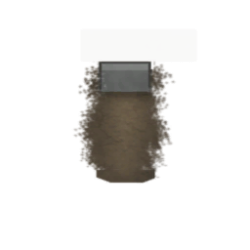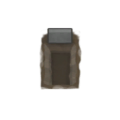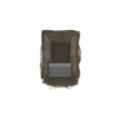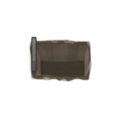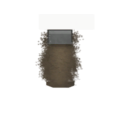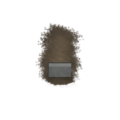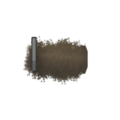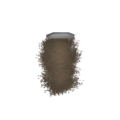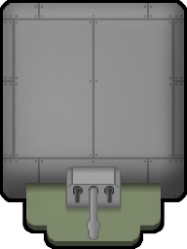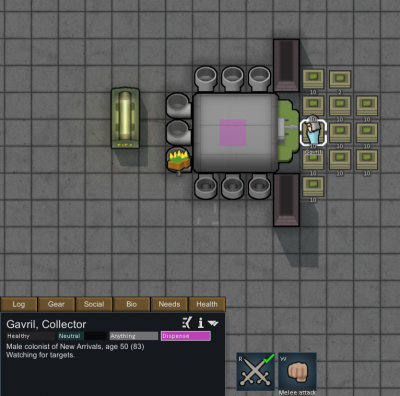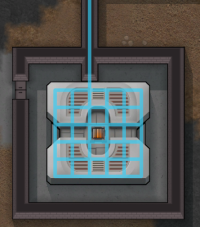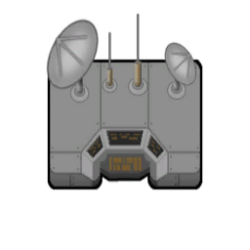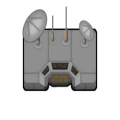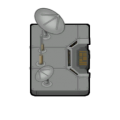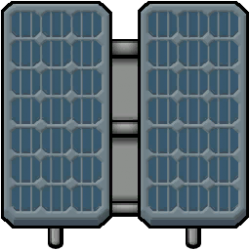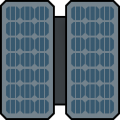Difference between revisions of "Buildings"
Malganis75 (talk | contribs) (Recreated building page to show buildings only, using spoilers to condense page.) |
|||
| Line 2: | Line 2: | ||
{{stub}} | {{stub}} | ||
In RimWorld, colonists can build a number of buildings to provide power, food, living accommodations, and other vital functions for the colony. Here are the available buildings: | In RimWorld, colonists can build a number of buildings to provide power, food, living accommodations, and other vital functions for the colony. Here are the available buildings: | ||
| − | + | <div class="spoiler-title closed">Grave</div><div class="spoiler-body"> | |
| − | = | + | {| |
| − | + | |{{:Grave}} | |
| − | + | |} | |
| − | + | </div> | |
| − | + | <div class="spoiler-title closed">Battery</div><div class="spoiler-body"> | |
| − | + | {| | |
| − | + | |{{:Battery}} | |
| − | + | |} | |
| − | < | + | </div> |
| − | + | <div class="spoiler-title closed">Nutrient paste dispenser</div><div class="spoiler-body"> | |
| − | + | {| | |
| − | + | |{{:Nutrient_paste_dispenser}} | |
| − | + | |} | |
| − | { | + | </div> |
| − | | | + | <div class="spoiler-title closed">Geothermal generator</div><div class="spoiler-body"> |
| − | + | {| | |
| − | | | + | |{{:Geothermal_generator}} |
| − | + | |} | |
| − | + | </div> | |
| − | + | <div class="spoiler-title closed">Comms console</div><div class="spoiler-body"> | |
| − | + | {| | |
| − | + | |{{:Comms_console}} | |
| − | + | |} | |
| − | {{ | + | </div> |
| − | + | <div class="spoiler-title closed">Solar generator</div><div class="spoiler-body"> | |
| − | + | {| | |
| − | + | |{{:Solar_generator}} | |
| − | | | + | |} |
| − | + | </div> | |
| − | + | <div class="spoiler-title closed">Landing area</div><div class="spoiler-body"> | |
| − | + | {| | |
| − | + | |{{:Landing_area}} | |
| − | + | |} | |
| − | + | </div> | |
| − | } | ||
| − | |||
| − | < | ||
| − | |||
| − | |||
| − | |||
| − | = | ||
| − | |||
| − | |||
| − | |||
| − | |||
| − | |||
| − | |||
| − | |||
| − | |||
| − | |||
| − | < | ||
| − | |||
| − | |||
| − | |||
| − | { | ||
| − | | | ||
| − | | | ||
| − | |||
| − | |||
| − | |||
| − | |||
| − | |||
| − | |||
| − | {{ | ||
| − | |||
| − | |||
| − | |||
| − | < | ||
| − | < | ||
| − | |||
| − | |||
| − | |||
| − | |||
| − | | | ||
| − | | | ||
| − | |||
| − | | | ||
| − | |||
| − | |||
| − | |||
| − | </ | ||
| − | { | ||
| − | | | ||
| − | | | ||
| − | |||
| − | | | ||
| − | |||
| − | |||
| − | |||
| − | </ | ||
| − | |||
| − | |||
| − | |||
| − | |||
| − | { | ||
| − | |||
| − | |||
| − | |||
| − | |||
| − | | | ||
| − | | | ||
| − | |||
| − | |||
| − | {{ | ||
| − | |||
| − | |||
| − | |||
| − | |||
| − | |||
| − | |||
| − | |||
| − | |||
| − | |||
| − | | | ||
| − | |||
| − | |||
| − | < | ||
| − | |||
| − | |||
| − | |||
| − | = | ||
| − | { | ||
| − | |||
| − | |||
| − | | | ||
| − | | | ||
| − | |||
| − | |||
| − | |||
| − | |||
| − | |||
| − | {{ | ||
| − | |||
| − | |||
| − | |||
| − | |||
| − | |||
| − | |||
| − | | | ||
| − | |||
| − | |||
| − | |||
| − | |||
| − | |||
| − | |||
| − | |||
| − | = | ||
| − | |||
| − | |||
| − | |||
| − | |||
| − | |||
| − | |||
| − | |||
| − | |||
| − | |||
| − | |||
| − | |||
| − | |||
| − | |||
| − | |||
| − | | | ||
| − | | | ||
| − | |||
| − | |||
| − | |||
| − | |||
| − | |||
| − | |||
| − | |||
| − | {{ | ||
| − | |||
| − | |||
| − | |||
| − | | | ||
| − | |||
| − | |||
| − | |||
| − | |||
| − | |||
| − | |||
| − | |||
| − | |||
| − | < | ||
| − | |||
| − | |||
| − | |||
| − | |||
| − | |||
| − | |||
| − | |||
| − | |||
| − | |||
| − | |||
| − | |||
| − | |||
| − | |||
| − | |||
| − | |||
| − | |||
| − | + | {{Nav_construction | |
| − | {{ | ||
| − | |||
| − | |||
| − | |||
| − | |||
| − | |||
}} | }} | ||
| − | |||
| − | |||
| − | |||
[[Category:Main]] | [[Category:Main]] | ||
[[Category:Buildings]] | [[Category:Buildings]] | ||
Revision as of 14:28, 27 October 2013
| This article is a stub. You can help RimWorld Wiki by expanding it. Reason: Please add a reason . |
In RimWorld, colonists can build a number of buildings to provide power, food, living accommodations, and other vital functions for the colony. Here are the available buildings:
Grave A grave provides a place to bury corpses. AcquisitionGraves do not have a material cost, but require Expression error: Unexpected < operator. of work, using the Construction skill. They can only be built on diggable terrain. SummaryA grave stores one corpse of any size, hiding its beauty. The default storage setting only allows human corpses, but can be set to accept animals, strangers or mechanoids. A body can be removed (hauled) from a grave with the 'Open' command. Deconstructing will also release the buried. Graves can be stood on. Pawns can visit graves as part of Solitary recreation. Pawns with the Morbid meditation focus type AnalysisHuman corpses are ugly, create filth, and cause negative moodlets when a pawn sees one. Graves are an early game way to dispose of corpses, if you don't have any better options. Note that, despite its name, the 'colonist left unburied' moodlet does not care if a colonist's corpse is buried; destroying the corpse by any means will end the moodlet without penalty. Once Electricity is available, an electric crematorium is more efficient. Each cremation only takes 180 ticks (3 secs) ticks of work, compared to the Expression error: Unexpected < operator. ticks just to make the grave. Also, when you're dealing with dozens or hundreds of raider corpses, a crematorium does not take nearly as much space. Alternatively, molotov cocktails can be used - just burn the corpses in a controlled, nonflammable room - though this cannot be automated. Graves or sarcophagi can be used to store corpses of pawns you want to resurrect, without the risk of the corpse being cremated or butchered. Make sure to keep the grave in a frozen room. Graves also prevent pawns from being resurrected into Shamblers Fellow colonists will occasionally visit graves, even if it is placed far from the base, which can be inefficient. Setting an allowed area to exclude a gravesite will prevent this behavior. Trivia
GallerySee also
Version history
|
Battery Stores electricity for later use. Charged batteries explode when exposed to rain or fire. Base Stats
Building
Creation Technical
The battery is an electric device that stores power to use when needed. Acquisitions can be crafted, each requiring and Expression error: Unexpected < operator. of work modified by the general labor speed of the crafter. SummaryBatteries automatically charge and discharge when connected to other buildings. Each battery can store 600 Wd (Watt-days) of power at once. 1 Watt-day is equal to powering a 1 W appliance for 24 hours. However, batteries have a 50% efficiency, meaning they take in only half of a grid's excess power. For example, an excess of 200 W for 24 hours will only store 100 Wd. Power is evenly divided between all connected batteries. There is no limit or penalty for power output. Each tile of battery will also transfer an infinite amount of power through it, as if it were a power conduit. Therefore, electric appliances like standing lamps can connect within 6 tiles of a battery. The battery can't connect in the same way; it requires an adjacent conduit, battery, or power generator to power. A wire will appear when a valid connection is made; you may need to use the Reconnect gizmo on the appliance for it to be powered. Batteries lose 5 W of stored power per day, even if they aren't connected to anything or are uninstalled in their minified state. Batteries can't be turned off, but a power switch can disconnect them from other buildings. HealthAn installed battery will short-circuit (the Zzzt... event) if left in the rain or snow without a roof. In addition, each battery's storage contributes towards the random short-circuit event, which can happen so long as a power conduit is connected. However, a battery-only grid is immune to the random event. Like other furniture, batteries are not subject to deterioration, but short-circuits from rain or snow cause damage. Their health does not impact power storage, discharge, or any other function. Temperature also has no effect past fire creation. However, they can explode when reaching a low enough health. AnalysisBatteries are most useful when using wind turbines or solar panels, both which are highly variable power sources. Using a battery creates a 'cushion', making their power more reliable. For instance, a battery is required to use any sort of solar power at night or during an eclipse. Meanwhile, fueled generators are consistent - they'll burn their fuel at a constant rate, even if it would be wasted. While you could just turn the generator off, colonists need to walk to the generator. Using a battery can help save on both fuel and micromanagement. Even in colonies that do not use wind or solar energy, batteries are useful to cover spikes in power usage, such as short-circuits, turret arrays, or electric smelters. A battery can cover arbitrarily high power needs, the size of the array only changes for how long that is possible. As an example, an array of 20 mini-turrets and 4 autocannon turrets draws 3200 W of power. Instead of building another geothermal generator, each battery will power this for more than 4 in-game hours. Uninstalled batteries can be used whenever power needs to be transported. They can be used to power remote deep drills, or even put on a caravan. This allows for electric appliances like mini-turrets to be used far away from your base. As there is no limit on charge or discharge rate and power is divided evenly between batteries, the minimum number of batteries should be used to achieve the required storage. For every 600Wd is routinely left unfilled that is an additional 5W spent, components consumed by breakdowns, and spent all for no benefit. Power storageSeparating your batteries behind stone walls will help keep fire from spreading. As you'll rarely need to access a battery itself, stone doors can be safely used for "battery rooms". You may want to keep some additional batteries behind a power switch on a separate network, so they can be brought online in the case of a "Zzzt event". Alternatively, you can uninstall batteries and keep them in a warehouse. Either way, the discharge is negligible. When powering an emergency array, the battery group should be isolated. There should be 1 power switch to the main power grid, which should be turned on or off when needed. This keeps your power safe from a short circuit. When powering a security array, you can place another, separate switch connected to your turrets, to easily power them on or off. Unused electric work benches and powered appliances can be turned off to reduce total power usage, via the Designate toggle power order in the work bench menu. This requires a pawn to travel to the appliance and manually turn it off or on. A faster alternative to the Designate Toggle Power order is to build a single piece of power conduit unattached to any power source near the work bench. The Reconnect order from the work bench menu will instantly toggle power connection between the unpowered, solo conduit and your main power grid, saving power usage without requiring work or travel from your pawns. EfficiencyWhen calculating power capacity, keep in mind that charge efficiency is only 50%; half of the excess energy is lost. This is particularly relevant when planning a sun lamp setup. The lamp draws 2900 W during the day, and 0 W during the night, for an average demand of 1595 W. However, an average power of 1595 W is not sufficient, and only enough to power the lamp for 6 hours. Simply adding more batteries will not change this; the problem is the lack of energy. In this scenario, adding another solar generator would be enough to power the lamp. Version history
</noinclude> |
For the meal the dispenser dispenses, see Nutrient paste meal.
Nutrient paste dispenser A machine that synthesizes edible nutrient paste from organic feedstocks placed in adjacent hoppers. It consumes less ingredients and time than any other meal production method - but nobody likes eating nutrient paste. Accepts raw food, but not rough plant matter like hay. Base Stats
Building
Creation
The nutrient paste dispenser is an electrical device that converts raw food placed in an adjacent hopper into nutrient paste meals. Acquisitions can be crafted, each requiring and Expression error: Unexpected < operator. of work modified by the general labor speed of the crafter. By default, New Arrivals start with nutrient paste available. Summary All valid hopper positions. Gold tile is the interaction spot. Numbers indicate order the hoppers will be drawn from - Note that this order is not rotated if the dispenser is. The nutrient paste dispenser is an impassible object, acting like a wall for room and temperature mechanics. Pawns will dispense meals from the interaction spot, the front-center tile indicated by the circle during placement. If this spot is inside a prison cell, then the machine will change color to orange and only prisoners will be allowed to use it. You cannot build objects on the interaction spot, nor can you build the dispenser with it blocked. Chunks placed there after construction will prevent use until they are hauled away. The dispenser creates Nutrient paste dispensers can share hoppers, the direction of the hoppers is only visual. Colonists will deliver food as both Hauling and Cooking tasks. Make sure to set the Priority of the hoppers to be higher than other stockpiles. Only one type of food can be placed into each hopper. Any food except hay will be used, including corpses, but colonists will only load it with raw food. It is possible to force other foods on top of a hopper by taking it to a pawn's inventory and then manually dropping it in front of the hopper. This may be considered an exploit. Colonists or prisoners will automatically use the dispenser any time they would otherwise look for a meal to pick up and eat, assuming it is powered, accessible, has enough food, the pawn is allowed to eat nutrient paste meals per their food restrictions and there are no preferable unrestricted meals available. No work bills or tasks can be performed at the machine, and no skills are necessary to use it. Wardens can also deliver nutrient paste from an external machine to prisoners, and Doctors will do the same for patients. Doctors can use prison-designated dispensers to feed prisoner patients. Animals cannot operate the dispenser but will eat meals if provided. In order to produce meals for storage or animals, you must manually manipulate a pawn - see below for details. Nutrient pasteNutrient paste converts 0.3 nutrition of raw food to a 0.9 nutrition meal, tripling your food. But when consumed, nutrient paste gives a −4 mood penalty ("Ate awful meal"). This is at least better than eating raw food. Pawns will always prefer a more tasty food, so unless their Food Restriction is specifically assigned to "Paste" (located at the top of a colonist's Health tab), they will only use the dispenser if no better option is available. The mood penalty is negated if the colonist eating it has the Ascetic trait, or the Eating Nutrient Paste: Don't mind precept in their ideoligion Use of human meat, insect meat, or, if the Ideology DLC is enabled, raw fungus, in a nutrient paste meal will still apply their regular moodlets, on top of the one for nutrient paste. AnalysisAt 300% nutritional efficiency, Nutrient paste is the most efficient way to prepare a meal. Compared to the next best method, simple and fine meals with 180% efficiency, paste gives 66.67% more food. This makes nutrient paste useful in a famine, even if you don't plan to use it indefinitely. In addition, no cooking is necessary. There's no risk of food poisoning, and it can save a lot of time off a cook's hands - cooking is often a full time job in large colonies. Overall, a nutrient paste dispenser can accelerate the development of a colony, and may be necessary in an extreme biome like ice sheet. However, nutrient paste meals give a −4 mood debuff, which ends up being -9 net mood compared to fine meals. It is advised to not give nutrient paste to pawns with a trait that gives a negative modifier to mental break threshold, because they can push a pawn over the edge. Because pawns prefer normal meals over nutrient paste, you can set restrictions to prevent normal pawns from consuming all of the good meals and leaving none to the volatile ones. In contrast, Ascetics can eat paste without worry. Transhumanist ideoligions
The dispenser has a minor quirk - because colonists have to dispense meals as needed, they will never carry meals in their inventory. By preventing outdoor snacking, it forces colonists to eat at a nearby dining area, always giving the <Impressive> dining room moodlets while preventing −3 Ate without Table. However, this makes colonists slightly less efficient, as they'll have to travel to the dispenser every time they want to eat. The paste dispenser also makes it a lot easier to keep animals that need to be fed by the colonists (such as dogs and grazing animals off the growing season). Feeding animals with paste requires occasional micro-management to create meal reserves, since animals cannot trigger the dispenser themselves. Throne rooms
With Royalty active, it is possible to combine a throne room with a dining room. However, nutrient paste dispensers count as a "Production" building, and are not allowed in the room. Having the NPD very close is still possible, even as close as one door away. Manually producing mealsUsing the paste dispenser is an automatic task that cannot be explicitly triggered. It is still possible to make a pawn produce as many meals as you want, until the machine runs out of raw food to process. You need at least one pawn to be hungry enough to demand a meal. This will happen at least once per day, per pawn. Forcing the pawn to create meals exploits the fact that a pawn stops their current action when they are drafted. We also need to keep the colonist away from any food, so they will be forced to keep producing new meals at the paste dispenser. Method 1: using a special zone restriction (recommended)The following method uses a 1-tile zone restriction that is placed in the middle of the dispenser. This is the easiest method for producing more than one stack of meals at a time. In detail:
The entire process will require no in-game time, since the game is paused all the way. Notes:
Now you can have as many nutrient paste meals as your heart desires! Enough to take with you on cold journeys! Enough to make an emergency food stockpile! Enough to use as animal fodder! Method 2: manually forbidding stacks (casual use)If you do not want to deal with zone restrictions, you proceed as in method 1, but then you have to forbid any new meal stacks that are created, before continuing to cycle the drafting. This method is a little inconvenient if you want to produce more than a single stack of meals, or if you repeat the process regularly (eg. to produce animal food). Version history
|
Geothermal generator Produces electricity from geothermal steam geysers. Must be placed on a steam geyser. Base Stats
Building
Creation
The geothermal generator is a power generator that can be built on top of a steam geyser to convert natural heat into electrical power, providing a constant W. Steam geysers are randomly generated per map, sometimes close to each other, others scattered towards the edges or center. Colonies are often seen built in their proximity from early days for future benefit. Acquisitions can be crafted, each requiring and Expression error: Unexpected < operator. of work modified by the general labor speed of the crafter. SummaryGeothermal generators are power generators that can only be built atop a steam geyser, and once constructed produce a constant supply of W. This power supply is infinite, invariable, and unaffected by weather. Like all power systems however, is still susceptible to solar flares and similar effects. The construction of a geothermal generator does not inhibit the heat created by the steam geyser, and the geyser will still heat rooms if enclosed. In fact, a room with a Geothermal Generator will be hotter than a room with just a Steam Geyser because the Geothermal Generator shrinks the room size and less cells are needed to be heated. If enclosed in a roofed room, the heat generated can be sufficient to autoignite the generator in some biomes. AnalysisGeothermal generators are excellent as a sustainable power source, providing a relatively large amount of permanent, free energy. This comes at the cost of being locked into set positions on map generation. Having access to a single geyser can significantly offset a colony's power needs, while having several can potentially fully supply a modest late-game base. Consider researching [[Research#|]] relatively early, to provide eternal power for your growing base. As they usually make up a significant portion of a colony's power generation and are relatively expensive, you should protect your vulnerable generators. A single layer of nonflammable, stone walls is usually enough. Raiders which are not breachers or sappers will never target anything behind a layer of walls, so long as they have another valid target (colonist, roaming animal, furniture) without breaking a wall or door. Breachers and sappers will only target walls if they'd be in the way. Multiple layers of walls can be used for extra protection, if so desired. A small, 8x8 interior is enough to extinguish fires that happen to start on the generator. Leave the generator room's unroofed to prevent overheating. As the generator's components can break down, leave a door so you can access it. However, as these generators rarely catch fire or break down, you can also build a 6x6 room without door around them and just deconstruct the wall whenever you need to access the inside. The power lines connecting the generators to your base should be constructed from hidden conduit to avoid being broken by raiders. In cold biomes, the heat from the geyser itself can be beneficial. The amount of heat it provides is only a little more than a normal heater.[Fact Check] It cannot be controlled normally, though you can open/close doors, vents, or tear down roof or walls. Depending on the outside temperature, if closed under roof a geothermal generator can heat up to 8 rooms of 6x6 placed symmetrically around it with a 1 tile corridor in between. A geothermal generator and 2 batteries can power a sun lamp and full set of hydroponics basins. Version history
|
Comms console Allows radio contact with other factions and orbital traders. Base Stats
Building
Creation
A comms console is used to trade with passing orbital trader vessels and communicate with other factions. Acquisitions can be crafted, each requiring and Expression error: Unexpected < operator. of work modified by the general labor speed of the crafter. SummaryOrdering a colonist to use the console via right-clicking it will bring up a menu showing the available factions or trade ships. Selecting an option will send the pawn to the console. Once the colonist reaches the console, the selected contact will be activated. Pawns that are incapable of Social will not be able to call anyone. Despite being depicted with satellite dishes, a comms console can and should be placed under a roof. Unroofed comms consoles will short-circuit during rain or snow. Trade shipsTrade ships randomly appear as part of an event. You will be automatically notified when a trade ship appears if a comms console is powered (ships can still arrive unannounced during a solar flare, for example). In any case, the ship leaves in 16 hours, or 40,000 ticks (11.11 mins), after arrival. A powered orbital trade beacon is required to initate trade, and items must be placed in a beacon's radius to be traded. While it may seem logical that a passing orbital trader could be contacted from any colony with a comms console, the game does not work like that. Any orbital trade notification is tied to a specific colony, and only that colony has the option to trade with them. Trade ships from the empire FactionsAt a comms console, you can call on any human faction to ask for the following:
Due to unsafe weather conditions, it may be impossible to call on an ally. This is mainly from temperature, making it more difficult for colonies in extreme hot or cold biomes to rely upon their allies. DiabolusMain article: Diabolus
A mechanitor ChildrenMain article: Children#Learning
Children AnalysisComms consoles are ultimately not vital to a colony's progression, but are very valuable tools when used correctly. Sharing its research with the hi-tech research bench, colonies will naturally unlock the ability to build one. Note that it cannot be uninstalled, only deconstructed, so plan before you place it. Trade ships are uncommon, but they can provide vast amounts of buyable materials, from steel and plasteel to components to neutroamine, without having to create a caravan. These types of materials can bottleneck a colony's advancement. The further away neutral/friendly faction bases are, the more useful trade ships become. Trade ships will often buy and sell items that are impractical with caravans, including large supplies of stone blocks, which can save a tremendous amount of time in constructing a base. Of course, a means of making money is almost required to actually buy things from trade ships. AlliesMost other uses of the comms console all require an allied faction. Outlanders are preferred allies for trade due to their higher tech level, and thus higher tech items on offer. The Empire Caravans might cost goodwill to call, but being able to specify the trader type and call them almost at will means that large volumes of merchandise can be bought and sold without running into the restock timers of faction bases, or the infrequency of trade ships. It is advisable to gift some portion of what you intend to sell, in order to make up for the net goodwill loss from calling the caravan. Assuming the caravans are being fully exploited for their silver and goods, this is typically only a fraction of the value each call should extract - calling caravans should easily remain profitable. Finally, asking for the persona core is the most consistent way of actually getting the core. GalleryVersion history
|
Solar generator Produces electricity from sunlight. Does not work in the dark or under artificial light. Base Stats
Building
Creation
Acquisitions can be crafted, each requiring and Expression error: Unexpected < operator. of work modified by the general labor speed of the crafter. Summary
Solar generators produce up to 1700 W of power at 100% natural light. Power is a direct product of light level; for example, 50% daylight gives 850 W. An eclipse blocks the sun, but weather conditions like rain, fog, or snow will not reduce any power. A roof reduces power output, proportional to the tiles covered. However, there's no "overshadow" from mountains, despite any graphics of long shadows seen in the game. Solar generators only operate by the world light level; light from ordinary sources such as a standing lamp or sun lamp will not cause them to generate power. The latitude of your starting position will affect solar cycles, with equator zones giving the strong consistent output and the north pole struggling to reach peak output. Lightning striking causes the generator to create a small amount of power. AnalysisSolar generators are "free" energy; once built, they do not need fueling, they simply give and keep giving... while they have sunshine. They do not give their maximum power from start to finish; as daylight grows, the power they provide slowly grows to their full capacity, and then tapers off again back to zero as dusk and night approach. The exact amount of sun depends on your latitude and season. In a single day near the equator, there are roughly:
Batteries are the easiest way to make power consistent, allowing power use at night, so long as an eclipse or short circuit doesn't happen. Alternatively, you can accept that not all items need to be powered 24/7. Most production benches are only used when colonists are awake, and many buildings like smelters and crematoriums don't need to be used daily. The most pertinent case is with sun lamps, which shuts down as night begins. Two solar generators will roughly power a sun lamp. However, the solar generator's full output doesn't always align with the sun lamp's on period, so batteries remain helpful. ComparisonCompared to wind turbines, solar generators take up less space (so are easier to protect) and provide fairly consistent power. While wind works day and night, even with a battery, power may turn off randomly at a crucial moment. However, using solar requires research, and they consistently shut off at night, or during an eclipse. It is worth noting that solar generators are low-lying - you can place them in front of a wind turbine, without blocking the wind. Version history |