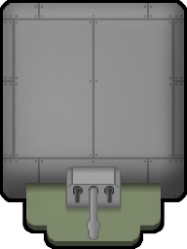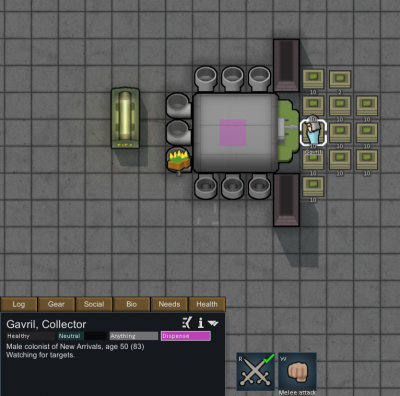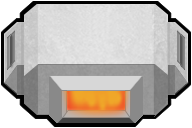Production
|
|---|
|
Production structures are used for keeping your colonists fed as well as processing raw materials.
| This page could use some more or updated images. You can help RimWorld Wiki by uploading images to make this page better. Note: 1) Orange version for prisoners and integration of same. 2) Updated images below with current textures. |
Nutrient paste dispenser
A machine that synthesizes edible nutrient paste from organic feedstocks placed in adjacent hoppers. It consumes less ingredients and time than any other meal production method - but nobody likes eating nutrient paste. Accepts raw food, but not rough plant matter like hay.
Base Stats
- Type
- Building – Production
- HP
- 350
- Flammability
- 50%
Building
- Size
- 3 × 4
- Minifiable
- False
- Placeable
- True
- Passability
- impassable
- Cover Effectiveness
- 75%
- Blocks Wind
- True
- Terrain Affordance
- Heavy
- Power
- -200 W
Creation
- Required Research
- Nutrient paste
- Skill Required
- Construction 5
- Work To Make
- 2,200 ticks (36.67 secs)
The nutrient paste dispenser is an electrical device that converts raw food placed in an adjacent hopper into nutrient paste meals.
Acquisition
s can be crafted, each requiring and Expression error: Unexpected < operator. of work modified by the general labor speed of the crafter.
By default, New Arrivals start with nutrient paste researched.
Summary
This section is a stub. You can help RimWorld Wiki by expanding it. Reason: Describe what happens when nutrition of individual feedstock item exceeds required nutrition (Note: see below for order of hopper draw when testing):
|

Gold tile is the interaction spot. Numbers indicate order the hoppers will be drawn from - Note that this order is not rotated if the dispenser is.
The nutrient paste dispenser is an impassible object, acting like a wall for room and temperature mechanics. Pawns will dispense meals from the interaction spot, the front-center tile indicated by the circle during placement. If this spot is inside a prison cell, then the machine will change color to orange and only prisoners will be allowed to use it. You cannot build objects on the interaction spot, nor can you build the dispenser with it blocked. Chunks placed there after construction will prevent use until they are hauled away.
The dispenser creates ![]() 1 nutrient paste meal for 0.3 nutrition worth of food placed in an adjacent hopper. Hoppers can be placed in any cardinally adjacent tile, except for the interaction spot. The dispenser will attempt to draw food from the southwesternmost hopper first, regardless of dispenser orientation. If insufficient food is present in this hopper, then it will be emptied of any food inside, and then the process is repeated on each hopper proceeding counterclockwise around the dispenser until sufficient food has been collected to make a meal or all hoppers have been checked. If there is insufficient food to make a meal in all of the attached hoppers, no food will be consumed and no meal will be produced.
1 nutrient paste meal for 0.3 nutrition worth of food placed in an adjacent hopper. Hoppers can be placed in any cardinally adjacent tile, except for the interaction spot. The dispenser will attempt to draw food from the southwesternmost hopper first, regardless of dispenser orientation. If insufficient food is present in this hopper, then it will be emptied of any food inside, and then the process is repeated on each hopper proceeding counterclockwise around the dispenser until sufficient food has been collected to make a meal or all hoppers have been checked. If there is insufficient food to make a meal in all of the attached hoppers, no food will be consumed and no meal will be produced.
Nutrient paste dispensers can share hoppers, the direction of the hoppers is only visual.
Colonists will deliver food as both Hauling and Cooking tasks. Make sure to set the Priority of the hoppers to be higher than other stockpiles. Only one type of food can be placed into each hopper. Any food except hay will be used, including corpses, but colonists will only load it with raw food. It is possible to force other foods on top of a hopper by taking it to a pawn's inventory and then manually dropping it in front of the hopper. This may be considered an exploit.
Colonists or prisoners will automatically use the dispenser any time they would otherwise look for a meal to pick up and eat, assuming it is powered, accessible, has enough food, the pawn is allowed to eat nutrient paste meals per their food restrictions and there are no preferable unrestricted meals available. No work bills or tasks can be performed at the machine, and no skills are necessary to use it. Wardens can also deliver nutrient paste from an external machine to prisoners, and Doctors will do the same for patients. Doctors can use prison-designated dispensers to feed prisoner patients. Animals cannot operate the dispenser but will eat meals if provided. In order to produce meals for storage or animals, you must manually manipulate a pawn - see below for details.
Nutrient paste
Nutrient paste converts 0.3 nutrition of raw food to a 0.9 nutrition meal, tripling your food. But when consumed, nutrient paste gives a −4 mood penalty ("Ate awful meal"). This is at least better than eating raw food. Pawns will always prefer a more tasty food, so unless their Food Restriction is specifically assigned to "Paste" (located at the top of a colonist's Health tab), they will only use the dispenser if no better option is available. The mood penalty is negated if the colonist eating it has the Ascetic trait, or the Eating Nutrient Paste: Don't mind precept in their ideoligion![]() .
.
Use of human meat, insect meat, or, if the Ideology DLC is enabled, raw fungus, in a nutrient paste meal will still apply their regular moodlets, on top of the one for nutrient paste.
Analysis
At 300% nutritional efficiency, Nutrient paste is the most efficient way to prepare a meal. Compared to the next best method, simple and fine meals with 180% efficiency, paste gives 66.67% more food. This makes nutrient paste useful in a famine, even if you don't plan to use it indefinitely. In addition, no cooking is necessary. There's no risk of food poisoning, and it can save a lot of time off a cook's hands - cooking is often a full time job in large colonies. Overall, a nutrient paste dispenser can accelerate the development of a colony, and may be necessary in an extreme biome like ice sheet.
However, nutrient paste meals give a −4 mood debuff, which ends up being -9 net mood compared to fine meals. It is advised to not give nutrient paste to pawns with a trait that gives a negative modifier to mental break threshold, because they can push a pawn over the edge. Because pawns prefer normal meals over nutrient paste, you can set restrictions to prevent normal pawns from consuming all of the good meals and leaving none to the volatile ones. In contrast, Ascetics can eat paste without worry.
Transhumanist ideoligions![]() can eat these meals without penalty, but still miss out on +5 mood from fine meals. Due to the increased hunger from using neural superchargers and sleep accelerators, a paste dispenser may be preferred.
can eat these meals without penalty, but still miss out on +5 mood from fine meals. Due to the increased hunger from using neural superchargers and sleep accelerators, a paste dispenser may be preferred.
- Notes
The dispenser has a minor quirk - because colonists have to dispense meals as needed, they will never carry meals in their inventory. By preventing outdoor snacking, it forces colonists to eat at a nearby dining area, always giving the <Impressive> dining room moodlets while preventing −3 Ate without Table. However, this makes colonists slightly less efficient, as they'll have to travel to the dispenser every time they want to eat.
The paste dispenser also makes it a lot easier to keep animals that need to be fed by the colonists (such as dogs and grazing animals off the growing season). Feeding animals with paste requires occasional micro-management to create meal reserves, since animals cannot trigger the dispenser themselves.
Throne rooms
| This section relates to content added by Royalty (DLC). Please note that it will not be present without the DLC enabled. |
With Royalty active, it is possible to combine a throne room with a dining room. However, nutrient paste dispensers count as a "Production" building, and are not allowed in the room. Having the NPD very close is still possible, even as close as one door away.
Manually producing meals
Using the paste dispenser is an automatic task that cannot be explicitly triggered. It is still possible to make a pawn produce as many meals as you want, until the machine runs out of raw food to process.
You need at least one pawn to be hungry enough to demand a meal. This will happen at least once per day, per pawn.
Forcing the pawn to create meals exploits the fact that a pawn stops their current action when they are drafted. We also need to keep the colonist away from any food, so they will be forced to keep producing new meals at the paste dispenser.
Method 1: using a special zone restriction (recommended)
The following method uses a 1-tile zone restriction that is placed in the middle of the dispenser. This is the easiest method for producing more than one stack of meals at a time. In detail:
- Create a new area that covers exactly 1 tile in the center of the main body of the nutrient paste dispenser (as shown in the screenshot). The exact location of this area matters, in order for the pawn to be able to path to the paste dispenser.
- When one of your colonists (it does not matter which one) becomes hungry, and is about to eat a meal, pause the game and restrict the pawn to the area created in step one. You might also have to draft and undraft the colonist so he will stop the current action. The pawn will now be unable to do anything except produce meals at the paste dispenser, due to the zone restriction he is now under. He will even be unable to grab meals that are right on top of him, including the ones he produces from the machine!
- Wait for the colonist to walk up to the paste dispenser and draw a meal from the machine. Pause the game again at this point.
- To start mass producing meals, simply draft and undraft the pawn as many times as desired. Each cycle will instantly procure another meal from the dispenser, using up some of the resources from the hoppers. The meal is not consumed by the colonist, because drafting him will make him drop the meal on the floor, where it will be out of reach (due to the zone restriction). You can hold down the draft hotkey to rapidly mass produce meals.
- When you are finished, simply undraft the pawn a final time and remove the zone restriction from him. Done.
The entire process will require no in-game time, since the game is paused all the way.
Notes:
- If you wait a little to long with pausing the game, after the pawn has produced a meal, they will move away from the dispenser and consume the meal (ignoring the zone restriction). This is not a problem: simply draft and undraft the pawn, they will drop the meal on the ground and you can resume again at step 3 above.
- Pawns may prefer to eat meals that are already made, and not use the paste dispenser in those situations, depending on several factors that are difficult to control. If you want to protect your bulk-produced meals from colonists, you have to forbid the stacks or exclude the colonists from the area they are stored in. Domesticated animals will not eat from forbidden stacks, so an exclusion zone has to be used to reserve the food for animals.
- Many pawns want to eat after getting up in the morning. This makes it easier to watch for hungry pawns if you plan to mass produce some meals.
The pawn is restricted to a 1-by-1 tile wide area which is placed in the middle of the nutrient paste dispenser. The precise location of the zone is important. The pawn will now produce meals indefinitely when drafted and undrafted in front of the dispenser (while there is material on top of the hoppers).
This is the state after all hoppers are depleted. The pawn is now surrounded by stacks of nutrient paste meals. He is still unable to eat any of them, due to the zone restriction (which can now be removed and the pawn undrafted). Note that none of the meal stacks are forbidden, because that is not necessary with this method.
Now you can have as many nutrient paste meals as your heart desires! Enough to take with you on cold journeys! Enough to make an emergency food stockpile! Enough to use as animal fodder!
Method 2: manually forbidding stacks (casual use)
If you do not want to deal with zone restrictions, you proceed as in method 1, but then you have to forbid any new meal stacks that are created, before continuing to cycle the drafting. This method is a little inconvenient if you want to produce more than a single stack of meals, or if you repeat the process regularly (eg. to produce animal food).
Version history
- Beta 19/ 1.0 - Now tinted orange when they can be used by prisoners.
| This page could use some more or updated images. You can help RimWorld Wiki by uploading images to make this page better. Note: Updated images of NPD. |
Hopper
Holds resources for use by machines like nutrient paste dispensers.
Base Stats
- Type
- Building – Production
- HP
- 100
- Flammability
- 50%
- Path Cost
- 42 (24%)
Building
- Size
- 1 × 1
- Minifiable
- False
- Placeable
- True
- Passability
- pass through only
- Cover Effectiveness
- 50%
- Terrain Affordance
- Light
Creation
- Required Research
- Nutrient paste
- Work To Make
- 300 ticks (5 secs)
A hopper is a production building needed to store and feed raw food to a nutrient paste dispenser. At least one hopper is necessary for the dispenser to work.
Acquisition
s can be crafted, each requiring and Expression error: Unexpected < operator. of work modified by the general labor speed of the crafter.
Hoppers can only be constructed next to, and with the side spout facing, a nutrient paste dispenser. The hopper blueprint will turn from red to green to indicate proper placement.
Summary
Hoppers are installed on any side of a nutrient paste dispenser, except the interaction spot (front center). A total of 13 hoppers can service a single dispenser. 1 dispenser can hold 1 stack of food. A dispenser with 13 hoppers could have up to 975 foodstuffs available for processing, or 162 nutrient paste meals. Meals draw from hoppers from the bottom-left-most tile first, going counter-clockwise from there. The dispenser can draw from multiple hoppers at the same time.
Hoppers act like a stockpile zone, but can only hold raw food other than hay. Unlike with most other haul tasks, hauling to a food hopper is considered both a "Cook" and a "Hauling" work job. Otherwise, it works like any other stockpile zone - you can click the "Storage" tab to select priority and stored items. The hopper defaults to Important priority. Set this priority higher than other food stockpiles to make sure food is hauled to the hopper.
Despite the limitations in the stockpile selection, the machine will consume any type of food (except hay). This includes all biological corpses, any type of meal, and kibble. It is possible to force food on top of a hopper by taking it to a pawn's inventory, positioning the pawn directly north of the hopper, and then manually dropping it in front of the hopper. This can be wasteful; a full corpse will only produce 1 meal, for instance. However, reprocessing kibble or pemmican is technically more efficient than using raw food.
Gallery
Analysis
Placing multiple hoppers is recommended, as hoppers can only hold 1 stack of food at a time. With only 1 hopper, a quantity of 4 meat would prevent colonists from placing 75 rice in the hopper, resulting in food not entering the dispenser. Having multiple hoppers allows multiple small stacks of foodstuff to be consumed by the machine at once. Should this "jamming" occur and adding hoppers be infeasible, the existing hoppers will need to be emptied before more of a different foodstuff can be added.
Unless you get food from many different sources, you'll only need a few hoppers to the dispenser to avoid jamming. Small shelves are cheaper to create and hold 3 items rather than 1, so they are a better general storage option.
Since neither hoppers nor NPD's can be uninstalled but only deconstructed, plan carefully for placement of both the NPD and your preferred number of hoppers, plus room for haulers to load the hoppers.
Version history
Butcher table
A heavy table for butchering dead creatures into pieces of raw meat.
Base Stats
- Type
- Building – Production
- Mass
- 20 kg
- HP
- 180
- Flammability
- 100%
- Path Cost
- 50 (21%)
Building
- Size
- 3 × 1
- Minifiable
- True
- Placeable
- True
- Passability
- pass through only
- Cover Effectiveness
- 50%
- Terrain Affordance
- Medium
- Cleanliness
- -15
- Facility
- Tool cabinet
Creation
- Work To Make
- 2,000 ticks (33.33 secs)
- Stuff Tags
- Metallic, Woody
A butcher table is a production bench for butchering non-rotten creatures into raw meat and leather.
Acquisition
s can be crafted, each requiring and Expression error: Unexpected < operator. of work modified by the general labor speed of the crafter.
Summary
| This section is a stub. You can help RimWorld Wiki by expanding it. Reason: This section is included in the Butchery project - there are a number of factors that are in need of verification and potentially addition to this section. See that page for details. |
Butchering
| This section is a stub. You can help RimWorld Wiki by expanding it. Reason: Specifics of filth creation mentioned in analysis. |
Butcher tables are used to butcher fresh (not rotten) corpses into meat and leather. Colonists assigned to cooking will butcher creatures, after they have actioned all available meal cooking bills. Butchering requires 450 ticks (7.5 secs) of work, modified by the butchery speed of the cook and up to two nearby tool cabinets.
The yield of butchering depends on the following factors:
- The base yields of the animal
- The butchery efficiency of the cook
- The maturity stage of the animal.[Detail needed]
- A 66% multiplier for damaged corpses i.e. any animal not tamed and then cleanly slaughtered. [Fact Check]
- A percentage multiplier for lost body parts.
Using a butcher table gives no penalty towards butcher yield, while the butcher spot only gives 70% yield. When a creature is butchered, it will create blood, which is considered filth.[Fact Check Needed]
The Butcher Creature bill defaults to include all animals and exclude humanoids, but can be configured to include or exclude any species of organic pawn. The bill configuration can also restrict ingredients by hit points by adjusting the minimum and maximum sliders.
Butchering a human will inflict a −6 mood penalty to colonists on the map, and a stacking −6 penalty to the butcher. Colonists with the cannibal, bloodlust, or psychopath traits, or colonists following a suitable ideoligion![]() , are immune to both moodlets.
, are immune to both moodlets.
Kibble
Butcher tables and butcher spots can be used to create kibble. Compared to the butcher spot, the butcher table offers more kibble from the same ingredients.
| Name | Materials | Work to Make | Required Research | Type |
|---|
Cleanliness
| This section is a stub. You can help RimWorld Wiki by expanding it. Reason: Mention specifically whether butchering creates filth. |
Each is considered dirty with a Cleanliness of , applied to the bottom-left-most tile from the player's perspective, regardless of orientation. This reduces the average cleanliness of the room it occupies.
Analysis
Butcher tables are cheap, require no research, and offer a substantial boost to your butchering yield. If you are in any way reliant on meat for food or leather for trade or crafting, then you should make a butchering table as soon as possible.
Optimally, butcher's tables should be placed near your kitchen area and/or cold storage, to reduce travel time. However, as they actively create filth when used, they should not be placed in the same room where you prepare meals, unless that area is large enough to not risk the average cleanliness dropping below the -2 required to chance food poisoning. You can place them in a freezer, though note that temperatures below 10 °C (50 °F), i.e. all temperatures cold enough to refrigerate or freeze foods, will inflict a work speed penalty, and prolonged exposure to low temperatures can risk hypothermia.
Stats table
| Production (Error: Page has no Property:Image) Production | Beauty | Work to Build | HP | Flammability | Market Value |
|---|---|---|---|---|---|
| 0 | 0 ticks (0 secs) | Expression error: Unexpected round operator. | 100% | Expression error: Unexpected < operator. |
Version history
Machining table
A work station for assembling machinery like guns and ammunition, or breaking down dead mechanoids.
Base Stats
- Type
- Building – Production
- Mass
- 20 kg
- HP
- 180
- Flammability
- 100%
- Path Cost
- 50 (21%)
Building
- Size
- 3 × 1
- Minifiable
- True
- Placeable
- True
- Passability
- pass through only
- Cover Effectiveness
- 50%
- Terrain Affordance
- Medium
- Power
- -350 W
- Cleanliness
- -2
- Facility
- Tool cabinet
- Light Radius
- 2.66
Creation
- Required Research
- Machining
- Skill Required
- Construction 4
- Work To Make
- 3,000 ticks (50 secs)
- thingCategories
- BuildingsProduction
The machining table is an industrial-level production bench that crafters will use to produce a number of items as well as disassemble mechanoids. Like most production benches, the machining table must be configured with one or more bills before a crafting colonist will begin work. It has a cleanliness value of -2.
Acquisition
s can be crafted, each requiring and Expression error: Unexpected < operator. of work modified by the general labor speed of the crafter.
Summary
Pawns will do Smithing work at a machining table. If a job is interrupted for any reason, the crafter will drop the piece, usually on the workbench, and it will be in an unfinished state until the crafter finishes it. A crafter cannot work on another crafter's piece. The piece will indicate the name of the crafter and how much work is remaining. The stockpile filter includes an entry for unfinished items which allows the player to control where they are stored. Up to two nearby tool cabinets can be connected to a machining table to increase work speed.
The table outputs light in a 5 tile radius while it is powered on, with the nearest tiles being above 50% light level and considered lit. As the machining table can only be used while it is powered, and it emits light when powered, this means there is no need for additional light sources to prevent work speed penalties to the operator. The light emitted by the table itself is sufficient.
Each is considered dirty with a Cleanliness of , applied to the bottom-left-most tile from the player's perspective, regardless of orientation. This reduces the average cleanliness of the room it occupies.
Bills
The following items can be crafted at the machining table.
| Name | Materials | Work to Make | Required Research | Type |
|---|
Shred mechanoid
The "shred mechanoid" bill converts mechanoid corpses into usable materials. This requires 300 ticks (5 secs) of work, modified by the Mechanoid Shredding Speed of the pawn doing the shredding but regardless of the type of mechanoid shredded, and produces material dependent on the type of mechanoid shredded, any missing body parts, and the Mechanoid Shredding Efficiency of the shredder. This bill is directly equivalent to the "Smash mechanoid" bill at the crafting spot, with the only difference being that the crafting spot instead takes 900 ticks (15 secs) of work. The material returned is the same regardless of the method.
With the Biotech DLC, the bill has options to separately specify whether to shred enemy mechanoids and friendly mechanoids. By default, only enemy mechanoids are enabled to prevent the shredding of friendly mechanoids that may be resurrected.
| Mechanoid | Return |
|---|---|
| Centipede blaster | |
| Centipede burner | |
| Centipede gunner | |
| Termite | |
| Lancer | |
| Pikeman | |
| Scyther | |
| Agrihand |
|
| Apocriton |
|
| Centurion |
|
| Cleansweeper |
|
| Constructoid |
|
| Diabolus |
|
| Fabricor |
|
| Legionary |
|
| Lifter |
|
| Militor |
|
| Paramedic |
|
| Scorcher |
|
| Tesseron |
|
| Tunneler |
|
| War queen |
|
| War urchin |
Analysis
Build the machining table as soon as you want to craft any of the items that it offers. Machining itself is a particularly vital technology. It allows creation of many items, from ranged weapons to flak vests to EMP grenades, mortar shells, and shield belts. At the very least, it allows you to shred mechanoids for more material than smashing them up in a crafting spot.
While you could loot gear off raiders, this is not nearly as consistent as creating them yourself. Armor will likely be both damaged and tainted, while specialty weapons like EMP grenades are very rarely used. Skilled crafters can create high quality gear, which will surpass what raiders normally bring. Raids from the empire![]() may come with better gear - but they use death acidifiers to prevent the usual looting.
may come with better gear - but they use death acidifiers to prevent the usual looting.
| This article is suggested to be rewritten. Reason: Format standardization - Summary/Analysis split, and possible expansion of Summary with bill details/work/etc. You can help the RimWorld Wiki by improving it. |
Stonecutter's table
A work table with saws and chisels for cutting stone chunks into usable blocks.
Base Stats
- Type
- Building – Production
- Mass
- 20 kg
- HP
- 180
- Flammability
- 100%
- Path Cost
- 50 (21%)
Building
- Size
- 3 × 1
- Minifiable
- True
- Placeable
- True
- Passability
- pass through only
- Cover Effectiveness
- 50%
- Terrain Affordance
- Heavy
- Cleanliness
- -5
- Facility
- Tool cabinet
Creation
- Required Research
- Stonecutting
- Work To Make
- 2,000 ticks (33.33 secs)
- Stuff Tags
- Metallic, Woody
This table is used to cut stone chunks into stone blocks. Stonecutting is a crafting task, but gives no experience points. Each stone chunk will make 20 stone blocks, and the crafting skill level of the pawn does not influence the yield. Stonecutter's tables are considered dirty, and have a cleanliness of -5.
Acquisition
s can be crafted, each requiring and Expression error: Unexpected < operator. of work modified by the general labor speed of the crafter.
Summary
Each is considered dirty with a Cleanliness of , applied to the bottom-left-most tile from the player's perspective, regardless of orientation. This reduces the average cleanliness of the room it occupies.
Analysis
Work bills can be created at the stonecutter's table for each kind of stone chunk, as well as a special bill that will use any type of stone chunk available. In order to any of several types of stone block, it is easiest to create the universal work bill, and then select only the desired rock types from the list of allowed ingredients.
Chunks for the active work bills will be taken from anywhere on the entire map, even if they're not marked for hauling. This can be avoided by reducing the ingredient radius on the work bills. It is more efficient to create a dumping stockpile zone close to the work station, and adjust the ingredient radius accordingly. Especially when creating an infinite work bill, your pawns will eventually travel very far to gather the remaining stone chunks, unless the ingredient radius has been limited manually.
When setting up the work bills, keep in mind that the task count lists the amount of chunks that are cut, not the amount of stone blocks produced. So in order to produce 100 stone blocks, a bill of 5 work units has to be set up, each producing 20 stone blocks.
Production strategy
- This section is transcluded from Stonecutting maximization.
Stonecutting speed is controlled by the cutting pawn's General Labor Speed stat which is determined by a pawn's stats and capacities rather than any skill. Thus, maximization is based on improving that stat and removing process inefficiencies rather than grinding for experience.
General Labor Speed
General labor speed is affected by manipulation, sight and global work speed.
- Sight decreases general labor speed if below 100%, but offers no benefit above 100%.
- Manipulation can be improved with bionic or archotech arms, or with drugs that improve Manipulation or Consciousness such as Go-juice or Wake-up.
- Global work speed can be improved by certain traits, such as Industrious or Neurotic, a Leader's Work Drive
 , and the drug Wake-up, which stacks with the drug's manipulation improvement.
, and the drug Wake-up, which stacks with the drug's manipulation improvement. - General Labor Speed can also be directly increased by +50% Production specialists
 , and those affected by their Production Command.
, and those affected by their Production Command.
- The ability stacks with the role, but a specialist cannot self-buff.
Like other workbenches, using a stonecutter while outdoors, having no light, or under extreme temperature will negatively affect production speed. Care should be taken to avoid these conditions. Pawns with damaged vision / manipulation, or with traits such as Lazy should avoid stonecutting unless they are otherwise unoccupied.
While being a production specialist will lock out a pawn out of many other work types and the quality increase is useless for stonecutting, a stonecutter may want to become a specialist regardless. You can have as many specialists of a type as you wish, and the role can always be removed if the pawn is required for another role or once a sufficient stockpile of blocks has been made. Note that there is a −15 <Role> lost if you decide to switch or remove the specialist role later. If a temporary role switch is still untenable, consider placing the stonecutter table in range of your regular production specialist's workstations to benefit from their aura.
Process efficiency
Positioning the cutting table next to the chunk stockpile is ideal.
Placing an armchair or other chair will not improve production rates, but will ensure that the pawn remains comfortable and happy while cutting, however it will slow pawns as they path over it.
It's worth mentioning, with the Ideology DLC installed, slaves![]() are ideal as stone cutters as the task doesn't raise any of the pawns skills. The -15% work speed from slaves is offset by a lack of need for recreation. Adding a circadian half-cycler
are ideal as stone cutters as the task doesn't raise any of the pawns skills. The -15% work speed from slaves is offset by a lack of need for recreation. Adding a circadian half-cycler![]() further increases efficiency by removing the need for sleep at the cost of -15% consciousness.
further increases efficiency by removing the need for sleep at the cost of -15% consciousness.
Stats table
| Production (Error: Page has no Property:Image) Production | Beauty | Work to Build | HP | Flammability | Market Value |
|---|---|---|---|---|---|
| 0 | 0 ticks (0 secs) | Expression error: Unexpected round operator. | 100% | Expression error: Unexpected < operator. |
Version history
Electric crematorium
A huge stone crematorium which vaporizes corpses with extremely high temperatures.
Base Stats
- Type
- Building – Production
- Beauty
- -10
- HP
- 300
- Flammability
- 0%
Building
- Size
- 3 × 2
- Minifiable
- False
- Placeable
- True
- Passability
- impassable
- Cover Effectiveness
- 75%
- Terrain Affordance
- Heavy
- Power
- -250 W
- Cleanliness
- -20
- Light Radius
- 3.44
- Heat Per Second
- 12
Creation
- Required Research
- Electricity
- Skill Required
- Construction 4
- Work To Make
- 4,500 ticks (1.25 mins)
- Stuff Tags
- Stony
An electric crematorium is a Production appliance used to destroy corpses as well as unwanted apparel, weapons, or drugs. Despite the specificity in the name, there is no other form of crematorium.
Acquisition
s can be crafted, each requiring and Expression error: Unexpected < operator. of work modified by the general labor speed of the crafter.
Summary
Crematoria can be used to destroy corpses, apparel, weapons, or drugs by creating bills. The building itself uses 250 W of power, has beauty, and a cleanliness value of .
Crematoria produce heat while executing bills at a rate of 12 heat per second,[Exact mechanic unclear], over half the rate of a campfire and with no maximum temperature. No heat is produced when idle, even if powered on.
It outputs light in a 6 tile radius while it is powered on, with the nearest tiles being above 50% light level and considered lit. As the crematorium can only be used while it is powered, and it emits light when powered, this means there is no need for additional light sources to prevent work speed penalties to the operator. The light emitted by the crematorium itself is sufficient.
If the electric crematorium left is out in the rain, a short circuit can start a fire.
Each is considered dirty with a Cleanliness of , applied to the bottom-left-most tile from the player's perspective, regardless of orientation. This reduces the average cleanliness of the room it occupies.
Bills
Bills are worked by haulers. All cremation times are scaled only by the General Labor Speed of the hauler performing the bill. In all cases, the item is completely destroyed leaving nothing behind.
Cremate corpse
Cremate a corpse to completely destroy it.
— Cremate corpse description
Corpses require 180 ticks (3 secs) work to cremate (modified by the general labor speed of the hauler) and are cremated together with all of their equipped gear. By default, animal corpses will be filtered out. Mechanoid corpses cannot be burned.
Burn apparel
Burn unwanted apparel to completely destroy it.
— Burn apparel description
Apparel requires 60 ticks (1 sec) work to burn (modified by the general labor speed of the hauler), regardless of the item or material. Shield belts and smokepop packs cannot be burned (though firefoam pop packs can).
Burn weapon
Burn unwanted weapon to completely destroy it.
— Burn weapon description
Weapons require 60 ticks (1 sec) work to burn (modified by the general labor speed of the hauler), regardless of the item or material. Only flammable melee weapons, and ranged weapons made from wood (pila, short bow / recurve bow / greatbow / flamebow![]() ), can be burned.
), can be burned.
Burn drugs
Burn unwanted drugs to completely destroy them.
— Burn drugs description
Drugs require 60 ticks (1 sec) work to burn (modified by the general labor speed of the hauler), but burns in entire stacks.
Analysis
Crematoria are work intensive compared to other methods of disposing of unwanted objects, and this typically leads them to be neglected. However they do possess some advantages that can be relevant.
Molotov cocktails can dispose items with an open fire; one throw is enough to burn many objects. A safe burn area is required, such as a stone floored and walled room, though this can be cheaper than 1 crematorium. A stockpile zone can be configured to load the corpses, but the player needs to ignite it every time. Also note that the entrance must be forbidden or the Home Zone area removed to ensure no firefighters attempts to put out the cremating fire within.
However, unlike molotovs, electric crematoria don't require Machining to be researched to be be constructed, can be fully automated with bills, and do not involve open fire. In addition, many rotten corpses in a confined space can cause rot stink. This allows the player to be completely hands-off once the process is set up, which can be a significant advantage in some playstyles or colonies.
Finally, unwanted objects can instead be loaded onto transport pods, and launched to other faction's settlements, for a modest relationship gain. Using transport pods solely to dispose of weapons is costly for little gain. You can mitigate this by shipping unwanted gear with other items you would've sent as gifts, anyway (like flake or sculptures). As corpses are heavy, this method is impractical for them.
Stats table
| Production (Error: Page has no Property:Image) Production | Beauty | Work to Build | HP | Flammability | Market Value |
|---|---|---|---|---|---|
| 0 | 0 ticks (0 secs) | Expression error: Unexpected round operator. | 100% | Expression error: Unexpected < operator. |
Version history
- 0.4.460 - Added as "Crematorium"