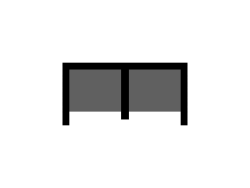Difference between revisions of "Shelf"
(Added a section about beauty.) |
|||
| Line 30: | Line 30: | ||
|} | |} | ||
| + | ===Beauty=== | ||
| + | Items stored on a shelf do not affect the environmental [[beauty]] of the tile they are on, negating the beauty malus that most items (excluding furniture and art) have. A shelf on its own does not have a beauty stat, regardless of its [[quality]]. | ||
<!--This comment to hide the table below, it doesn't currently apply to this page. -- | <!--This comment to hide the table below, it doesn't currently apply to this page. -- | ||
Revision as of 23:24, 27 July 2017
Shelf
A shelf holds two stacks of items. Items stored in it will not deteriorate due to exposure.
Storage
A shelf's default storage settings are weapons only. Click the Storage tab above the inspect pane to configure the shelf to store other types or items.
The command icons (Copy settings, Paste settings) can be used to copy storage settings between shelves. Settings can also be copied to other containers like stockpile zones and dumping stockpile zones. The copy function can take settings from one container and apply them to many containers, when shift-click is used to select multiple.
 |

|
Beauty
Items stored on a shelf do not affect the environmental beauty of the tile they are on, negating the beauty malus that most items (excluding furniture and art) have. A shelf on its own does not have a beauty stat, regardless of its quality.
Version history
In Alpha 16, it was known as the Equipment rack and can only store mortar shells, weapons or apparel.