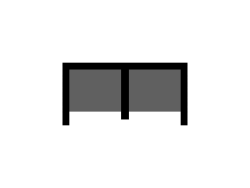Shelf
Shelf
A shelf holds two stacks of items. Items stored in it will not deteriorate due to exposure.
Storage
A shelf's default storage settings are weapons only. Click the Storage tab above the inspect pane to configure the shelf to store other types or items.
The command icons (Copy settings, Paste settings) can be used to copy storage settings between shelves. Settings can also be copied to other containers like stockpile zones and dumping stockpile zones. The copy function can take settings from one container and apply them to many containers, when shift-click is used to select multiple.
 |

|
Beauty
Items stored on a shelf do not affect the environmental beauty of the tile they are on, negating the beauty malus that most items (excluding furniture and art) have. A shelf on its own does not have a beauty stat, regardless of its quality.
Walking efficiency
Colonists can take items from shelves by standing on adjacent tiles. This is significant because normally, pawns must actually stand on the tile the item is occupying in order to pick it up. If you build a shelf or two right next to the tile a colonist stands at to perform a job at a production table, then store items relevant to that task (for example, leather on a shelf near an Electric tailoring bench), they will be able to instantly take the items from it, set them on the table and continue production.
Combined with setting a work bill to "Drop on floor" when complete, this can improve crafting efficiency in many cases, especially with bills involving items with a significant stack size and low production time -- for example, preparing meals, pemmican or flake, butchering corpses, or rolling smokeleaf joints.
However, it is worth noting that colonists still have to walk 'onto' the shelf to equip a weapon or piece of apparel stored in it.
Version history
In Alpha 16, it was known as the Equipment rack and can only store mortar shells, weapons or apparel.